Details
Posted: Nov. 2, 2022
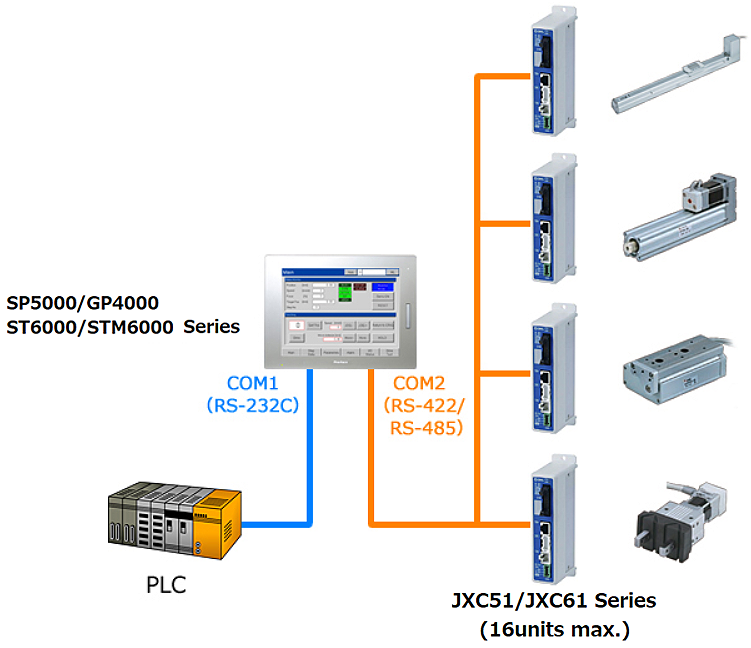
Supported Connection Devices
| Manufacturer | Product Name | Series |
|---|---|---|
|
SMC Corporation |
Step Data Input Type Controller |
JXC51/JXC61 Series |
Target HMI
| Series | Resolution | Display unit type of the sample project file*1 | Screen Editor |
|---|---|---|---|
| GP4000 Series SP5000 Series | 640 x 480 dot(VGA) | GP-4501T (Analog Touch Panel) | GP-Pro EX Ver. 4.09.350 or later |
| SP5000 Series ST6000 Series STM6000 Series | 800 x 480 dot(WVGA) | Box Module : SP-5B10 Display Module : SP-5400WA |
*1If you use the other models, you can change a model in the GP-Pro EX project file. For details, please refer to the Technical Guide.
Features
- Actuator status (such as current position and current speed) can be checked on a Display unit.
- The basic operations, such as JOG operations, return to an original position and error reset, can be controlled from a Display unit.
- Step data and parameters can be configured, edited and stored on a Display unit.
- Details of current alarm and alarm history can be viewed on a Display unit.
- Up to 16 units can be connected at once with multiple axis support within the Indirect Device setting feature.
- Test operation for operation check of step data can be performed on Display unit.
* If you do not have a communication driver that corresponds to GP-Pro EX when using the project data, please download it from our website.
We do not guarantee that the operation of this sample will be uninterrupted or error-free.
Terms of use / Cautions
Please acknowledge the following terms of use before you use our download service.Download of any file signifies your agreement to the terms of use.
Terms and conditions
Download file
For GP-4501T / VGA(640*480)
2.90 MB (3,039,844 Byte)
For SP-5400WA / WVGA(800*480)
4.26 MB (4,466,378 Byte)
Update History
[Rev01] (Nov. 2, 2022)
New Release

Summary
SP5000/GP4000/ST6000/STM6000 series and Step Data Input Type Controller JXC51/JXC61 series can be connected with RS-485 up to 16 units.Simultaneous communication with multiple devices is possible by connecting the touch panel to a controller such as a PLC via RS-232C. Also, by using the LAN port of the touch panel, it is possible to send various information of the PLC and step motor controller JXC51/JXC61 series to the host server PC.