Posted: Apr. 9, 2018
Thank you very much for your continuous use of Pro-face products.
We have confirmed the following symptom on PS5000 Series with WES7 and Write Filter enabled.
The symptom and corrective measures for this problem are indicated below.
We sincerely apologize for any inconvenience this may cause you.
Symptom Descriptions
The following symptom appears on the target product below.
OS: Windows® Embedded Standard 7 Service Pack 1 (32/64bit)
Operation: Write filter function is available.
In approximately 180 days after Write filter function was enabled, pop-up screens of help menu of Microsoft® EWFMagmt.exe and FBWFmgmt.exe is displayed. (Fig. 1) At the same time, some icons on the task bar of Windows are not displayed normally. (Fig. 2) Except for the symptoms above, operation of other applications and functions is not affected.
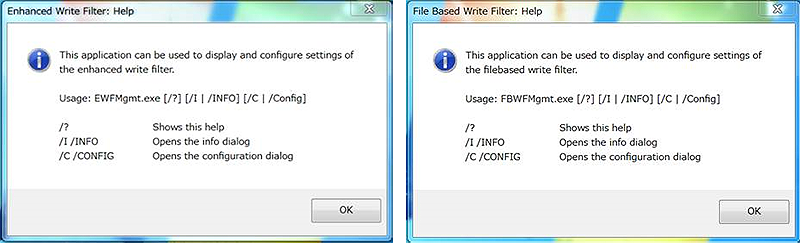
fig. 2)
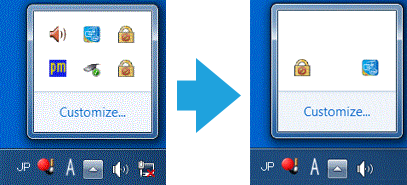
Products and Versions Affected
| Product Name | PS5000 Series |
|---|---|
| Product Model# *1 | PFXP*2*****3****** PFXP*2*****4****** |
| Target OS | Windows® Embedded Standard 7 Service Pack 1 (32bit/64bit) |
| Target Software Version | SV 1.0 / 2.0 / 3.0 |
| How to Confirm Software Version | Click here. |
*1 "3" of the 12th character in Part Number means WES7 32bit and "4" means WES7 64bit.
Measures
Please download a modification batch tool and procedure from below link.
BAT Tool (Workload for Enhanced Write Filter help menu issue) *2
*2 Membership registration (free of charge) is required.
Contact
If you have any inquiries, please contact our sales office in your region.
For contact information, please refer to the "Inquiry" page.
