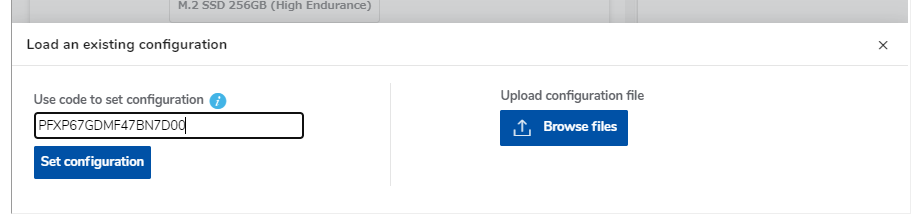- Access the following URL.
PS6000 Configurator:
https://www.proface.com/en/product/ipc/ps6000/configurator/
- Click [Load an existing configuration].
- Type the configured code and click [Set configuration].
- Displayed the configuration which you select before.
If you click [Browse files] and upload a configuration file (*.conf) which you saved before, you can see what you selected.