{"searchBar":{"inputPlaceholder":"キーワードを入力して「検索」ボタンをクリック","searchBtn":"検索","error":"キーワードを入力してください。"}}{}{}
FAQを参照するHow can I check the version of the operating system?
|
| The currently available operating systems are as follows: | Operating System | Version | | WindowsXP Professional | SP2 | | WindowsXP Embedded Professional | SP2 | | Windows2000 Professional | SP4 | | MS-DOS | V6.2 | | WindowsCE | 5.0 |
| | ■ How to check the version of the operation system | |
| 1. | From the Windows [Start] menu, select [My computer] -> [Properties]. | | 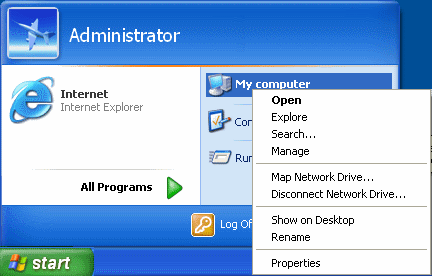
| | 2. | The System Properties dialog box opens. On the [Genaral] tab, check the version in the [System] area. | | 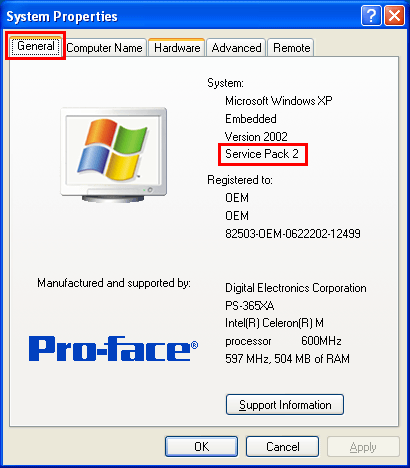 |
|
|