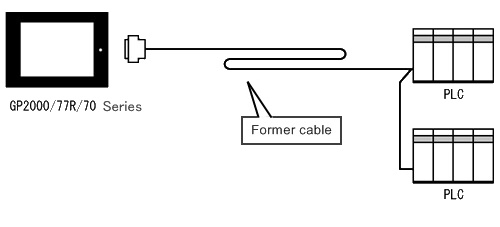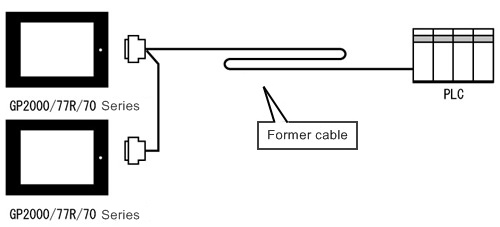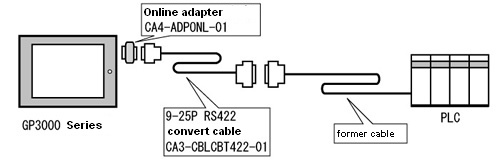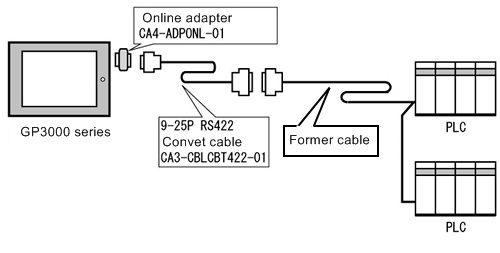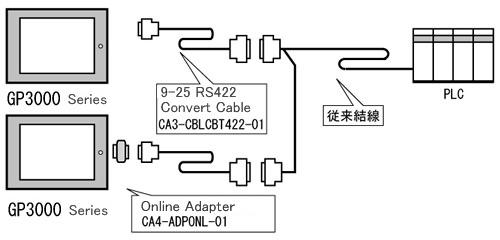| Important notes for the case of using the MPI adapter (GP070-MPI-41) with GP2000/77R/70 series | | The MPI adapter (GP070-MPI-41) cannot be used for GP3000 series.
When using the MPI adapter with GP2000/77R/70 series, the configuration differs and therefore it's necessary to create a new cable.
|
|
| Important notes for connection environment | | GP3000 series cannot be connected to the MPI network that mingles S7-200 and S7-300/400. | | When connecting GP3000 series to S7-200, plural GPs cannot be connected.
When connecting plural GPs, it's possible only if connected to S7-300/400 using COM2. | | When using S7-200, GP3000 series and the ladder software cannot be used at the same time.
|
| | Important notes for converting the project | | For GP-Pro EX, when using the device addresses from DB1W00000 to DB60W65532 with GP-PRO/PB3, if the project of GP-PRO/PB3 is converted into the one of GP-Pro EX, the devices, DB1W00000 to DB60W65532 will be automatically converted into DB1.DBW00000~DB60.DBW65532.
Though the notation on the drawing software differs, DB1W00000 to DB60W65532 and DB1.DBW00000 to DB60.DBW65532 are the same devices. | | GP-Pro EX does not support PLC's Time Master Function. | | |
|
|