Details
- Note
-
- When this driver is installed for Windows Embedded of Pro-face products, please be sure that the Write Filter is disabled. We recommend that you re-enable the Write Filter after installation.
- Be sure to connect FP5000 when you install this software.
| Title | FP5000 Utility | ||
|---|---|---|---|
| Version | 2.00.0000 | 1.00.0015 | 1.00.0013 |
| File Name | Utilities_0020.zip | Utilities_0015_EN.zip | Utilities_0013_EN.zip |
| Supported OS |
|
|
|
| Description | This is the utility that displays icons to configure settings on FP5000 with convenient touch operetion. (The installer language is changed to English or Japanese depending on the environment.) | This is the utility that displays icons to configure settings on FP5000 with convenient touch operetion. (The installer language is a English.) | This is the utility that displays icons to configure settings on FP5000 with convenient touch operation. (The installer language is a English.) |
How to install
- Download the utilities onto the host.
- From the folder containing the downloaded utilities, open Drivers → Utilities.
- Run setup.exe, and follow the on-screen instructions to install the utilities.
NOTE: To use these utilities, MicrosoftR.NET Framework is required. If MicrosoftR.NET Framework is not installed on your host, follow the on-screen instructions to install it.
- Click Finish to complete the installation.
Terms of use / Cautions
Please acknowledge the following terms of use before you use our download service.Download of any file signifies your agreement to the terms of use.
Terms and conditions
Download file
Update history
[Ver. 2.00.0000] (Jul. 8, 2022)
- Supported OS is changed.
- Improve calibration behavior.
[Ver. 1.00.0015] (Feb. 22, 2019)
- Supported OS is changed.
[Ver. 1.00.0014] (Jun. 25, 2018)
- Windows 10 is supported.
[Ver. 1.00.0013] (Mar. 25, 2016)
- The issue of touch operation was fixed when the angle of the display is 90 degrees or 270 degrees.
- Change touch operation to start Launcher for Windows 7, 8. The 1st touch point was fixed to left top of screen. It depends on rotation angle of screen.
[Ver. 1.00.0011] (Sep. 18, 2015)
- Fixed version
[Ver. 1.00.0010] (Aug. 7, 2015)
- Fixed version
[Ver. 1.00.0009] (Jun. 15, 2015)
- Fixed version
[Ver. 1.00.0008] (May. 15, 2015)
- Fixed version
[Ver. 1.00.0007] (Nov. 18, 2014)
- Fixed version

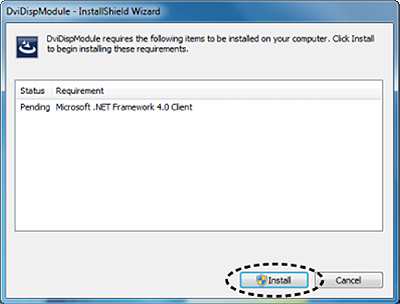
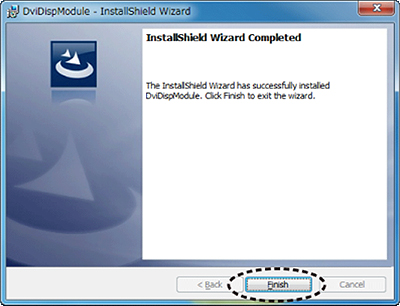

Summary
Last update:2022/07/08