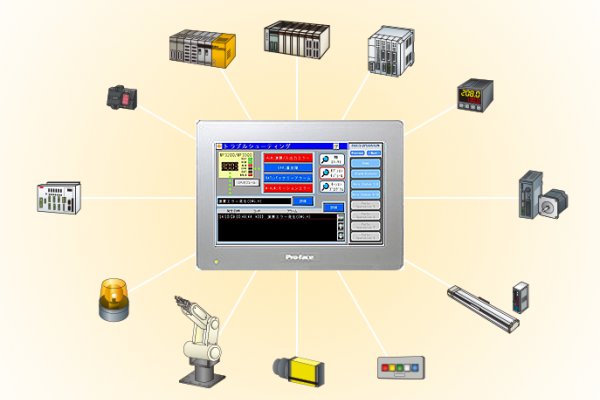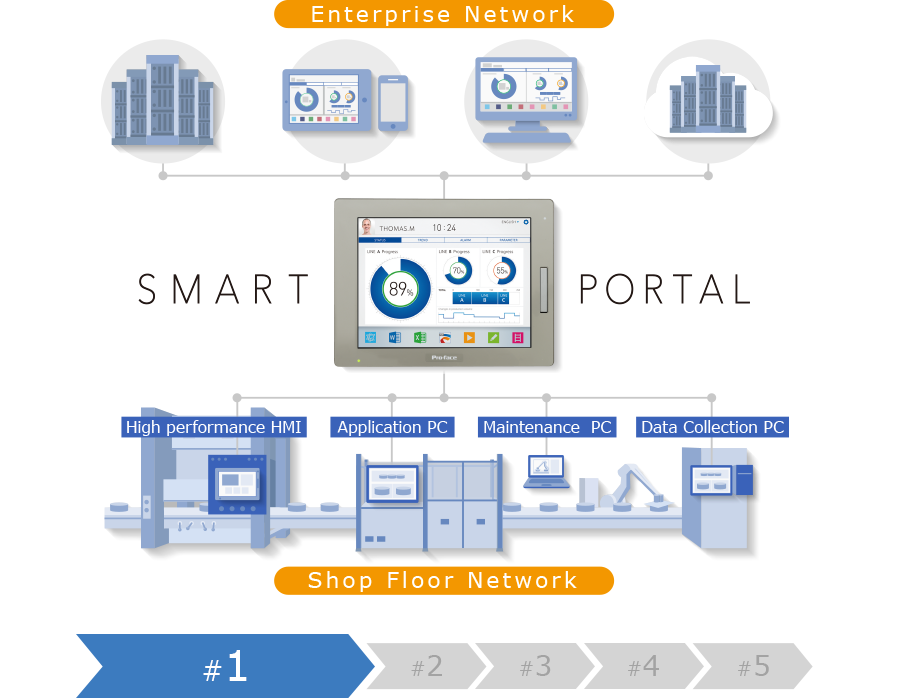Smart visualization more efficiency at any place
Ethernet-Connected Flat Panel adapted for an Industrial Environment
Separate installation across long distances with a single LAN cable
Well-adapted to production environments, reliable and easily installed.
Select Display Mode
Compatible with cloned or extended display mode. Independent monitoring and operation on each panel is possible.
Exclusive Control of Touch Input
Prevent trouble due to unintended simultaneous operation by multiple users.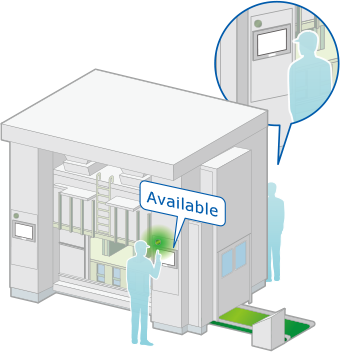
* Use of this exclusive control is limited to a specific host machine.
Peace of mind in a harsh environment. "Coated model" features more protection from corrosion.
With a coated model of SP5000 Series display module, extended product lifetime for use in harsh environments compared to uncoated products. Corrosion resistance is also improved.
(Model No.: PFXZCDADEXR1F0C)
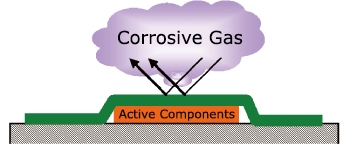
System Configuration
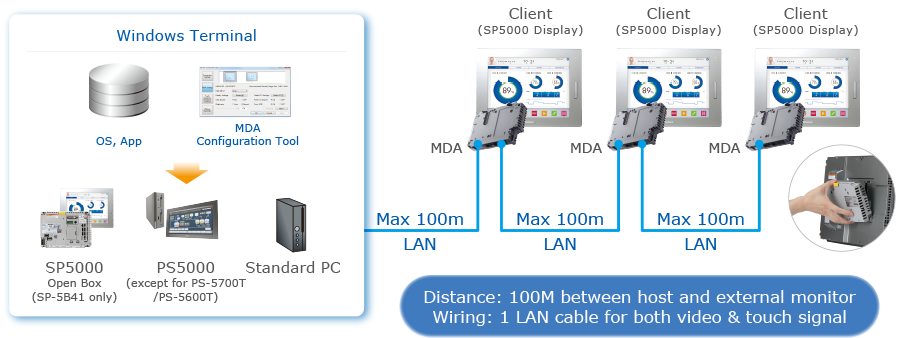
* MDA: Multi Display Adapter (Model No.: PFXZCDADEXR1, Coated Model No.: PFXZCDADEXR1F0C)
Specifications
Electrical Specifications
| Model | PFXZCDADEXR1 | |
|---|---|---|
| Power supply | Rated input voltage | 12Vdc (Supplied by the Display Module) |
| Power consumption | 8W or less | |
Environmental Specifications
| Model | PFXZCDADEXR1 | |
|---|---|---|
| International safety standards | ||
| Physical environment | Surrounding air temperature | 0 to 60 °C (32 to 140 °F) |
| Surrounding air and storage humidity | 10 to 90% RH (non-condensing, wet bulb temperature 39 °C [102.2 °F] or less) | |
| Dust | 0.1 mg/m3 (10-7 oz/ft3) or less (non-conductive levels) | |
| Pollution degree | For use in Pollution Degree 2 environment | |
| Corrosive gases | Free of corrosive gases | |
| Atmospheric pressure (operating altitude) | 800 to 1,114 hPa (2,000 m [6,561 ft] or lower) | |
| Mechanical environment | Vibration resistance | IEC/EN 61131-2 compliant 5 to 9 Hz single amplitude 3.5 mm (0.14 in) 9 to 150 Hz fixed acceleration: 9.8 m/s2 X, Y, Z directions for 10 cycles (approximately 100 minutes) |
| Shock resistance | IEC/EN 61131-2 compliant 147 m/s2, X, Y, Z directions for 3 times | |
| Electrical environment | Noise Immunicty | Noise Voltage: 1,000 Vp-p Pulse Duration: 1 μs Rise Time: 1 ns (via noise simulator) |
| Electrostatic discharge immunity | Contact discharge method: 6 kV (IEC/EN 61000-4-2 Level 3) | |
Structural Specifications
| Model | PFXZCDADEXR1 |
|---|---|
| Cooling method | Natural air circulation |
| External dimensions (W x H x D) | 188 x 131 x 35 mm(7.4 x 5.16 x 1.38 in.) |
| Weight | 800 g (1.76 lb) or less |
SP5000 Series Display Module Specifications
- Note
-
In order for stable operations of the system using Multi Display Adapter, we recommend the following operations:When turning on a power:
- Turn on the host terminal and each Multi Display Adapter at the same time (using a common power supply).
- Or, after turning on all Multiple Display Adapters and a standby screen appears, turn on the host terminal.
- Turn on or off Multi Display Adapters and connect or disconnect LAN cables, after turning off the host terminal.