Details
| Title | Intel PROSet-Wireless Driver |
|---|---|
| Supported OS | Windows 10 IoT Enterprise 2019 LTSC 64bit |
| Supported Product | WiFi/Bluetooth with antennas |
| Description | After installing this driver, your product can use the Wi-Fi appropriately. |
How to Install
-
- Download the data from the download file link.
- Extract the download file.
- Execute a Device Manager.
- Open a Network adapters in the Device Manager.
- Right-Click the "Intel Wireless-AC 9269 160MHz".
- Execute the "Update driver"
- Select the "Browse my computer for driver software".
- Write the download file location to "Search for drivers in this location"
- Click the Next button.
- Finish.
Terms of use / Cautions
Please acknowledge the following terms of use before you use our download service.Download of any file signifies your agreement to the terms of use.
Terms and conditions
Download file
23.24 MB (24,364,909 Byte)
Update history
[Ver. 22.80.1] (Mar. 18, 2022)
Update driver.[Ver. 22.20.0] (Jul. 30, 2021)
Update driver.[Ver. 21.90.3.2] (Oct. 20, 2020)
New Create
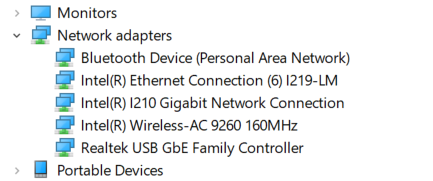
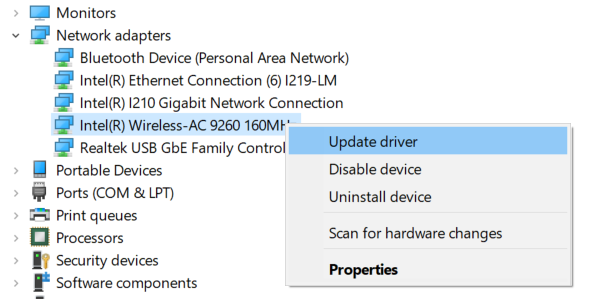
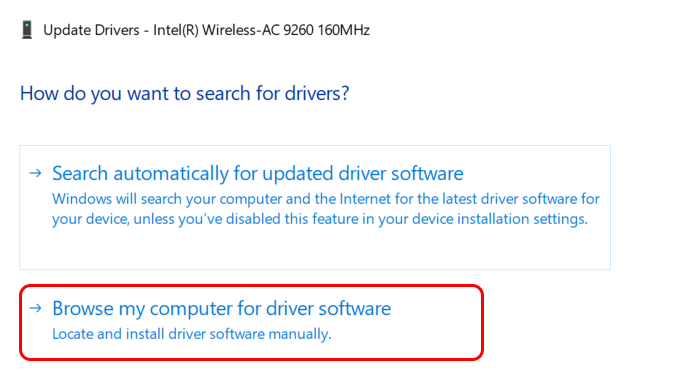
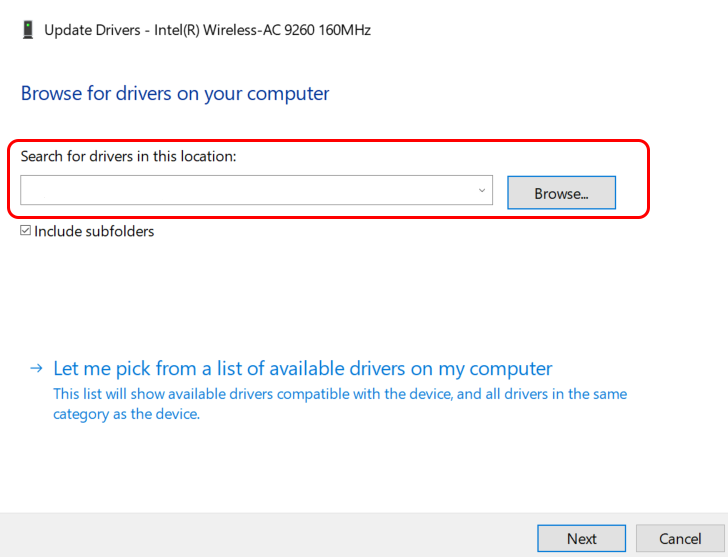
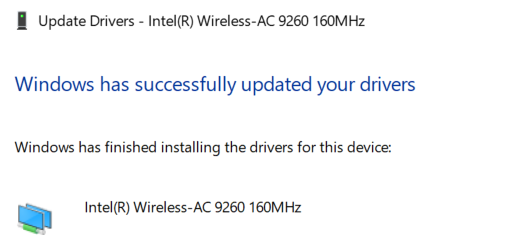

Summary
Last update:2022/03/18