Details
| Title | 16DI/8DO Utility |
|---|---|
| Supported OS | Windows 10 IoT Enterprise 2019 LTSC 64bit |
| Description | Utility to configure the setting for the DO output states when the operating system is shutdown or put to sleep (S3, S4, S4 (hybrid shutdown), S5) when using the PS6000 series optional 16DI/8DO interface. |
Utility Usage
-
- Download the file and save to the PS6000 unit equipped with the 16DI/8DO option.
- Extract the download file.
- Close all applications that use the 16DI/8DO interface.
- To change the setting, the 16DI/8DO interface requires firmware version 1.5.1 or later. Run DIDO_Check_Ver.bat to check the version.
- The following command prompt screen is displayed.
Version 1.5.0 or earlier: "Need to Update" is displayed.
Version 1.5.1 or later: The current setting is displayed.
Note:- If both Slot 1 and Slot 2 are equipped with 16DI/8DO interfaces, identifies the version for each slot.
- The default setting is Keep (retentive).
- Close the command prompt screen.
- Right-click the desired configuration .bat file and select Run as administrator. If both Slot 1 and Slot 2 are equipped with 16DI/8DO interfaces, the same setting is applied to both slots.
- DIDO_Set_Reset.bat: Forces the DO output states OFF during operating system shutdown or sleep.
- DIDO_Set_Keep.bat: Keep the DO output states during operating system shutdown or sleep.
- If the firmware version is 1.5.0 or earlier, the setting is changed after the firmware is automatically updated to version 1.5.1 or later. For version 1.5.1 or later, only configuration change is executed. The image below illustrates the update with 1.5.0 or earlier.
Note:- It takes about one and a half minutes to update the firmware.
- Never turn off the power while updating the firmware.
- Close the command prompt screen and exit.
- Download the file and save to the PS6000 unit equipped with the 16DI/8DO option.
Terms of use / Cautions
Please acknowledge the following terms of use before you use our download service.Download of any file signifies your agreement to the terms of use.
Terms and conditions
Download file
138.61 kB (141,940 Byte)

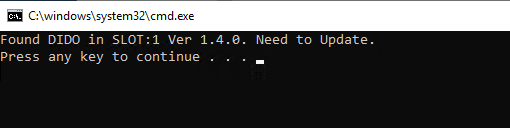
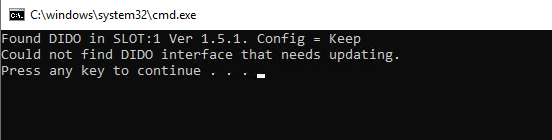
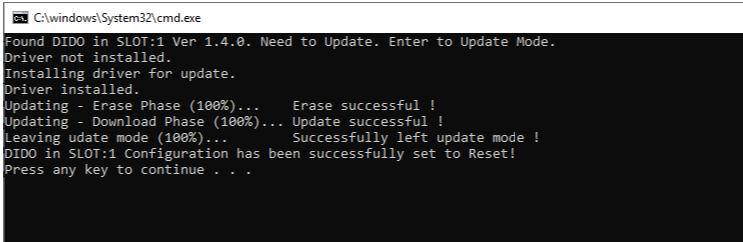

Summary
Last update:2022/05/11