Details
- Caution
-
When PenMount Driver (manufactured by AMT) is installed on Host PC, please uninstall PenMount Driver (manufactured by AMT). (Control Panel -> Programs and Features -> PenMount Windows USB Driver Version XX -> Uninstall)
* As PS5000 Series has PenMount Driver installed as standard, please uninstall PenMount Driver (manufactured by AMT).
* After PenMount Driver is uninstalled, the Windows® standard touch panel driver will be automatically applied to the Host PC.
The following operations would be occurred:
- Touch buzzer on a display attached to the Host PC does not work.
- A mouse emulation feature is not applicable.
When the host PC is PS5000 Series and the OS is Windows10 IoT Enterprise 2016 LTSB, Windows® function of "turn off the display" may not work properly. When using PS5000 Series display module, disable "turn off the display", or uninstall Intel® Graphics Driver.
* After uninstalling the driver, the Windows standard graphics driver will be automatically applied to the Host PC.
The following operation would be occurred:
- The DP port of PS5000 Series box module is disabled.
- A graphic accelerator is disabled.
- Note
-
- When using Multi Display Adapter, do not use PS-5700T, PS-5701T, PS-5600T and PS-5601T as a Host PC, because touch does not respond normally. Other PS5000 Series can be used for Multi Display Adapter.
- When installing drivers and utilities on Windows Embedded for Pro-face products and changing settings in MDA Configuration Tool, always ensure that the Write Filter is disabled. If the Write Filter is enabled, the setting information will be erased when the operating system is restarted. After you change the setting, we recommend that you re-enable the Write Filter.
- If the SV described on the product label of Display Module is 1.0, Multi Display Adapter may not properly connect with the host. In this case, attach the Display Module to Box Module (SP5000 Series) and update the firmware.
Download the latest version of firmware
- Window Recorder is not able to properly fix display positions of windows having the same names or applications consisted of several windows, such as Windows® Media Player.
- When connecting Multi Display Adapter, administrator rights are required to log on Windows. In addition, to configurate the MDA Configuration Tool and start a regular operation, the same account is required as the account when installing the tool.
- When you install MDA utilities on PS-4600 and the latest Windows updates are not installed, the following message may appear: "DisplayLink installer has detected that your USB 3.0 host controller drivers could be incompatible with DisplayLink USB hardware." If the message appears, after the installtion of MDA utilities is completed, download and install the latest Intel USB 3.0 Host Controller Driver.
- When you install MDA utilities on PS-4000B or PS-4700 and the latest Windows updates are not installed, the following message may appear: "DisplayLink Installer has detected that your Mobile Intel® 45 Express Chipset Family graphics drivers could have compatibility issues when used with DisplayLink software." If the message appears, stop installing MDA utilitiesm and download and install the latest drivers for Intel Graphics Media Accelerator 3600 Series.
- When Windows Aero disabled, some rendering issues may occur on MDA. Please do not use Basic and high contrast themes that disables Windows Aero.
- When the component of Windows "Tablet PC Component" is disabled, touch input is not work. Please turn on the "Tablet PC component" (Control Panel > Programs and features > Turn Windows features on or off). After that, please change startup type of Tablet PC Input Service (Control Panel > Administrative Tools > Services > Tablet PC Input Service's property).
- When using Multi Display Adapter, do not use mouse emulation software. Momentary switch in a mouse
| Title | Multi Display Adapter Utilities | |
|---|---|---|
| Version | 2.00.0000 | 1.15.4000 |
| File Name | MDA_Utilities_V200.zip | Utilities_0015_EN.zip |
| Supported OS |
|
|
| Description | Utilities to enable communication between Multi Display Adapter and Host PC | |
| Installation | Click here for details. | |
Terms of use / Cautions
Please acknowledge the following terms of use before you use our download service.Download of any file signifies your agreement to the terms of use.
Terms and conditions
Download file
Update history
[Ver. 2.00.0000] (Jul. 8, 2022)
- Supported OS is chaned.
[Ver. 1.15.4000] (Apr. 12, 2019)
- Windows 10 is supported.
[Ver. 1.13.2000] (Mar. 23, 2018)
- New version released (up to 3 displays connectable)
[Ver. 1.12.0000] (Sep. 15, 2017)
- New

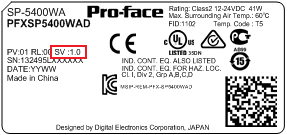

Summary
Last update:2022/07/08