What’s Pro-face Device Configurator?
It’s a system that allows you to easily see connection availability between a display unit and a controller, select cable diagram, and also specify Display Unit and Device/PLC on HMI Screen Editor & Logic Programming software, GP-Pro EX.Try the Pro-face Device Configurator

Feature 1: See connection availability between the selected devices.
Select a display unit and a controller on the pull-down menu to see connection availability between them.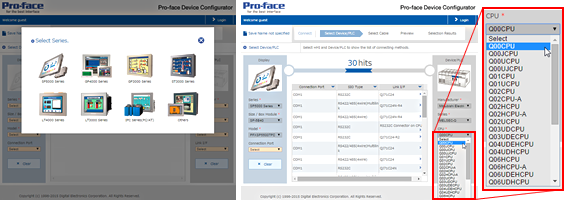
Feature 2: Get straight to information.
If you select devices, selections are displayed. Select a communication type and then cable (wiring) in the same way.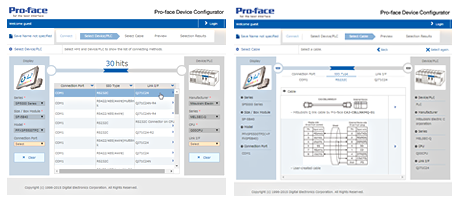
Displaying selection results
There are 2 kinds of display methods.Displaying Configuration Diagram
The configuration diagram of the selected devices is shown. You can add USB devices or edit the devices.
Displaying Device List
The selected devices are displayed in a list. The detailed information such as product introduction and specification pages, the link to the Device/PLC connection manual is displayed.
Convenient Functions
The buttons of convenient functions are lined up on the selection result screen. (Logging in Otasuke Pro! is required for use of each function.)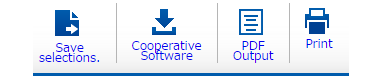
Saving selections
The selected contents are saved on the Web site. The saved contents can be called up from the selection history list.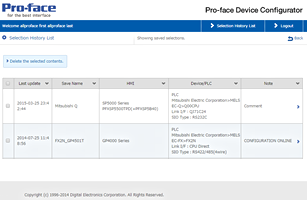
Feature 3: Setting information can be reflected directly to GP-Pro EX.
Download the setting file
You can download the selected contents in a pdpc file. The downloaded file can be imported on the menu of GP-Pro EX.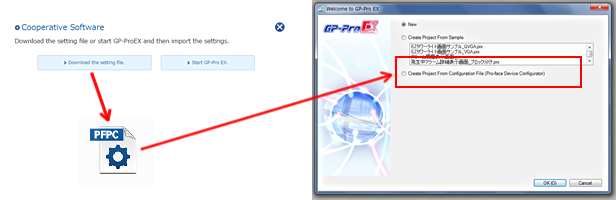
Start GP-Pro EX.
The selected contents are reflected directly to GP-Pro EX. GP-Pro EX starts as a new project and the selected devices are reflected in each setting.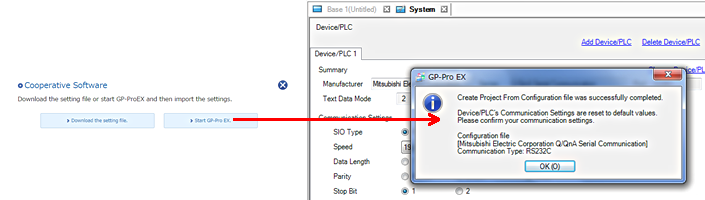
PDF Output
The Device List is output in a PDF file.Displaying models recommended for replacement with the newest model
When a model that can be replaced is selected, replacement information on the model is shown. Also the link to Replacement Book that describes how to replace and important notes is displayed.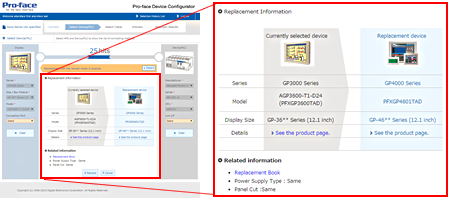
Restrictions
- Unless you log in our website, some functions cannot be used.
→ Click here for membership registration (free). - To use Cooperative Software, GP-Pro EX Ver. 4.0 or later is required.
- After clicking Cooperative Software and starting GP-Pro EX, you need to re-specify only the communication settings.
- Please note that 16 manufacturers are currently applicable.
Try the Pro-face Device Configurator

