Posted: Nov.09,2021
Thank you very much for your continuous use of Pro-face products.
We have confirmed the following symptoms.
Cannot set “Available” for Front USB I/F with Dedicated Utility Installer for FP6000.
We sincerely apologize for any inconvenience this may cause you.
Symptom Descriptions
Cannot set “Available” for Front USB I/F when we used FP6600TMD and FP6700TMD.
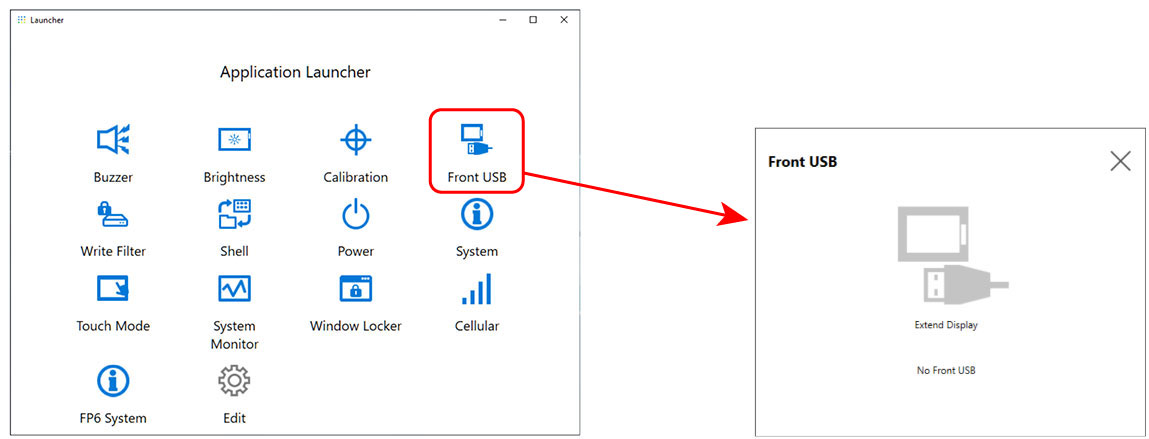
Products and Versions Affected
Software:
| Download file | FP6_Utility_Installer_Ver 1.3_x64 FP6_Utility_Installer_Ver 1.3_x86 |
|---|---|
| Target Version | Ver 1.3 |
| How to confirm a version | You can see FP6 Utility Installer Ver. in FP6 System info.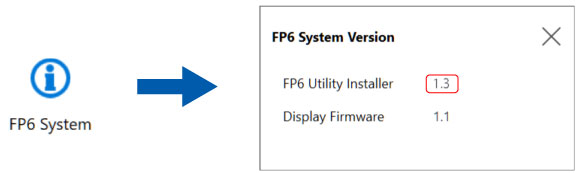 |
Hardware:
| FP6000 Series | PFXFP6700TMD, PFXFP6600TMD |
|---|
Measures
The symptom of this problem can be solved by downloading " FP6_Utility_Installer_Ver 1.4", installing it, and then it can be set “Available” for Front USB Interface.
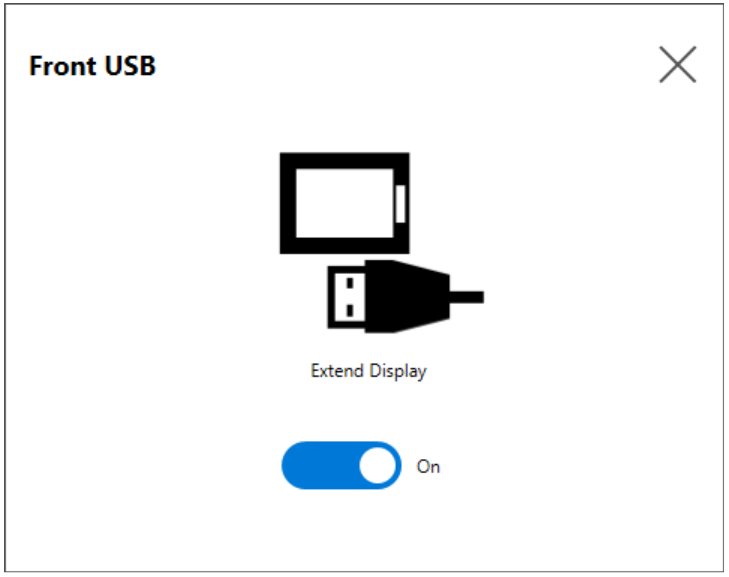
Download file:
- FP6_Utility_Installer_Ver.1.4_x64.zip *1
- FP6_Utility_Installer_Ver.1.4_x86.zip *1
*1 *1 Membership Registration is required.
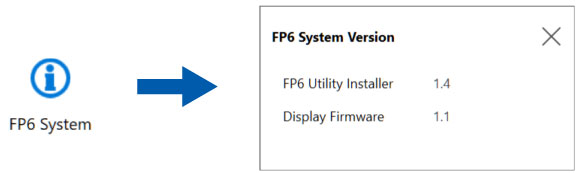
Contact
If you have any inquiries, please contact our sales office in your region.
For contact information, please refer to the "Inquiry" page.