Corrections for GP-Pro EX Reference Manual
1. GP-Pro EX Ver. 4.07
Even GP-4115T3 is not supported yet, the following pages in Reference Manual have the descriptions.
1.5.6.1 For Those Using GP-4100 Series
1.5.6.2 GP-4100 Series
1.6 Supported Colors
M.8.3 Check COM1/COM2/LAN
2. GP-Pro EX Ver. 4.06.300
There is amendment of "T.6.3 Errors displayed during error check" in Reference manual.
| Error No. | ID/No./Rung | Error Message | Solution | Browse | |
|---|---|---|---|---|---|
| Current | 1655 | *1 | Alarm banner does not work on screens with animation. | When an alarm part set up with alarm history and Bannerdisplay is set up on the same Window screen as parts set up with Animation, an error is generated. Either remove the settings for the alarm history's Banner display, or remove the Animation settings. | 20.12.2.6 Show History - Display 21.7 Settings Guide |
| Correction | 1655 | *1 | Alarm banner may not work on screens with animation. If you want to use these together, draw the alarm part on the base layer. | An error is generated when the following two parts are placed on the same screen. - Alarm part set up with alarm history and Banner display - Part set up with Animation To make both parts work, use the layer separator to move the alarm part on to the base layer. Note, however, that the error will continue to appear. | 21.8 About Object Position and the Layer Separator When Setting Up Animation 21.8.1 How to Change the Layer Separator Position |
*1 For Base [Number:Comment] displays, Window [Number:Comment], Header [Comment], Footer [Comment], Keypad [Number:Comment], and for Video Module [Number:Comment].
3. GP-Pro EX Ver. 4.05
There are edits to the Reference Manual [ 38.2.1 Operating Environment - WinGP ]. WinGP doesn't support Windows 10.4. GP-Pro EX Ver. 3.1
There are edits to the Reference Manual as well as supplementary information. Please confirm these edits when using the functions below.- LT4000 Series
- EZ Illuminated Switch
- HMI system variables #H_SecurityWriteControl and #H_SecurityWriteStatus
- Logic system variables #L_ExIOCntInState
Notes for reading the Reference Manual
1. To view on web browser:
Reading Environment: This manual is targeted at the reading with Internet Explorer and Firefox.
2. To download:
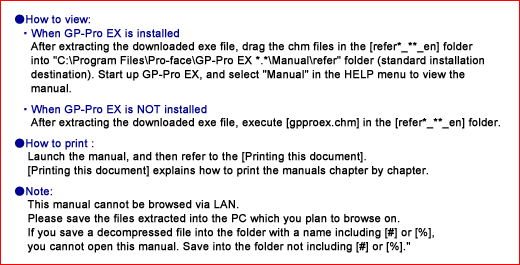
3. If manuals (GP-Pro EX Ver. 2.60 or earlier) can't be opened correctly, please open the following page and perform the described solutions.
Measures to be taken when GP-Pro EX manual cannot be displayed successfully Updated: Sep. 8, 2009Restrictions on manual browsing (GP-Pro EX Ver. 2.5) Updated: Sep. 7, 2009
4. If the Help (chm) file is not properly displayed after the Reference Manual is downloaded in block, please check the settings below.
Select Properties after right click on the relevant Help (chm) file. Enable "Permit" (check ON) or click [Unblock] in the following item:
"Security: This file came from another computer and might be blocked to help protect this computer"
