Details
Last Updated : Aug. 19 2022
Posted : Dec. 20, 2017
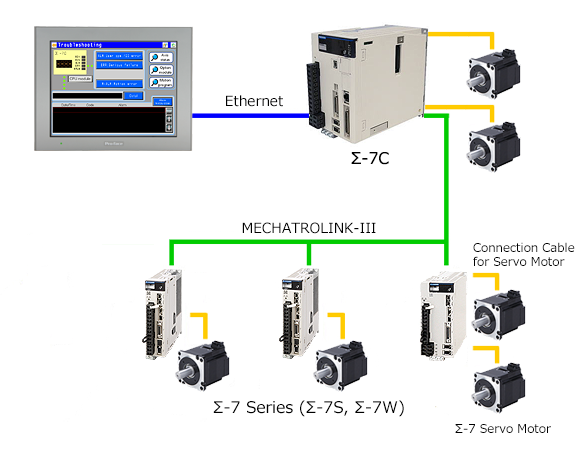
Supported Connection Devices
| Manufacturer | Product Name | Series | Model |
|---|---|---|---|
| YASKAWA Electric Corporation | Two-Axis SERVOPACKs with Built-in Controllers Σ-7C | Σ-7 Series SERVOPACKs | SGD7C-***AMAA |
Target HMI
| Series | Resolution | Display unit type of the sample project file*1 | Screen Editor |
|---|---|---|---|
| GP4000 Series SP5000 Series | 640 x 480 dot(VGA) | GP-4501T(Analog Touch Panel) | GP-Pro EX Ver. 4.09.120 or later |
|
SP5000 Series | 1280 x 800 dot (WXGA) | ST-6600WA | GP-Pro EX Ver. 4.09.300 or later |
| ST6000 Series | 1024 × 600 dot (WSVGA) | ST-6500WA | GP-Pro EX Ver. 4.09.300 or later |
*1If you use the other models, you can change a model in the GP-Pro EX project file. For details, please refer to the Technical Guide.
Features
Controller Section- Various registers required for troubleshooting can be monitored without using a dedicated tool.
- Details of the error generated in Σ-7C Controller Section can be checked.
- Abnormality content is identified based on the LED and the alarm code displayed on the CPU, and troubleshooting and sections to be checked are displayed. Since the alarm code is converted into a message and the related items are displayed, the cause of the alarm can be quickly identified.
- Maintenance monitor settings of MPE720 is read, and power consumption and predicted life for each axis can be checked by using a bar graph. Power consumption can be displayed by means of a chart in any combination of axes.
- Σ-7 Series Display Edit Parameters.
- Σ-7 Series Display Monitor (Operation, State, I/O, Alarm)
- Able to achieve trace function.
- Able to display QR code.
- Able to use in combination with sample of communication message type (for slave).
We do not guarantee that the operation of this sample will be uninterrupted or error-free.
Terms of use / Cautions
Please acknowledge the following terms of use before you use our download service.Download of any file signifies your agreement to the terms of use.
Terms and conditions
Download file
for GP-4501T / VGA (640 x 480)
17.71 MB (18,566,288 Byte)
For ST-6500WA / WSVGA (1024 × 600)
40.71 MB (42,684,026 Byte)
For ST-6600WA / WXGA (1280 × 800)
60.98 MB (63,941,326 Byte)
Update History
[REV. 01] (Aug. 19 2022)
- Supports ST6000 Series
- Update Technical Guide 5.2. Target HMI Devices
[REV. 00] (Dec. 20 2017)
- New


Summary
This sample project file is for connecting the GP4000/SP5000/SP5000X/ST6000 Series and YASKAWA Electric Corporation 2-axis Integrated SERVOPACK Σ-7C with controller. By using this project, you can troubleshoot the controller section and maintain the SERVOPACK from the display unit.