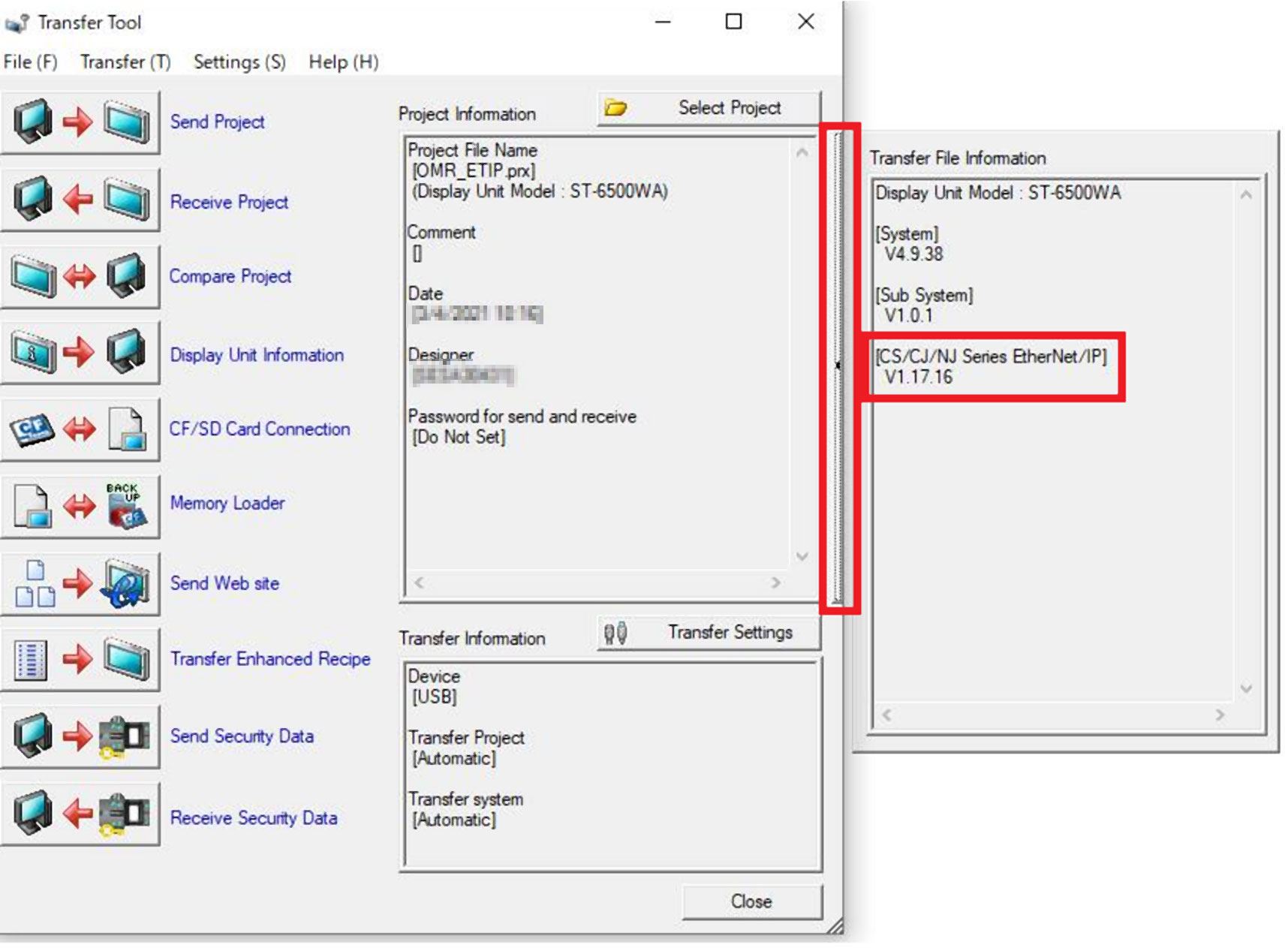Posted: March 10,2021
Error details: Cannot read the file(OMR_ETIP) required for startup. Please transfer the project data again.
Communication driver:
OMRON CS/CJ/NJ Ethernet/IP driver Ver. 1.17.17 *3
Thank you very much for your continuous use of Pro-face products.
We have confirmed the following symptoms on ST6000 series and OMRON CS/CJ/NJ series Ethernet/IP driver.
The symptom and corrective measures for this problem are indicated below.
We sincerely apologize for any inconvenience this may cause you.
Symptom Descriptions
After transferring the project file to the ST6000 series with the transfer tool and memory loader, the ST6000 series displays the following error and does not start.Error details: Cannot read the file(OMR_ETIP) required for startup. Please transfer the project data again.
Products and Versions Affected
Programmable HMI:| Target Models | All ST6000 series GP-Pro EX compatible models |
|---|---|
| Revision | PFXST6700WADE |
| PFXST6600WADE | |
| PFXST6500WADE | |
| PFXST6400WADE | |
| PFXST6200WADE |
Communication driver:
| Driver Name | OMRON CS/CJ/NJ series Ethernet/IP |
|---|---|
| Target Version *1 | Driver Ver. 1.17.16 |
| How to confirm a version | Please check the transfer file information *2on the transfer tool screen. |
*1 OMRON CS/CJ/NJ Ethernet/IP driver Ver. 1.17.16 is included in the installation module of GP-Pro EX Ver. 4.09.200.
*2 Please check the transfer file information on the transfer tool screen.
Measures
Please download the module of OMRON CS/CJ/NJ Ethernet/IP driver (Ver. 1.17.17) from the following page and apply it to your GP-Pro EX.OMRON CS/CJ/NJ Ethernet/IP driver Ver. 1.17.17 *3
*3 To download the module, free member registration is required.