详情
| 标题 | FP6000系列实用工具 |
|---|---|
| 支持操作系统 | Windows® IoT 企业版 2019 LTSC (32位/64位) Windows® 10 家庭版/专业版/企业版 32位/64位 1809 build以上版本 |
| 描述 | 将此应用程序安装到产品时,即可使用下述功能。 了解功能详情,请参阅产品的用户手册。 如果想在PS6000系列上安装此程序,还必须先安装PS6000系列的实用程序和驱动程序。 了解详情:https://www.proface.com/zh-hans/download/ps6000/utility/dedicated_utility_for_ps6000_series 此应用程序在PS6000系列上不能卸载。 功能
|
| 限制 |
|
安装
-
- 在“Microsoft Visual c++ Redistributable Package”下载页面上下载以下文件并执行。文件名可能会被微软更改。
https://support.microsoft.com/en-us/topic/the-latest-supported-visual-c-downloads-2647da03-1eea-4433-9aff-95f26a218cc0- vc_regist.x86.exe
- vc_regist.x64.exe
当操作系统为64位时,“vc_regist.x64.exe”和“vc_regist.x86.exe”都可以运行 - 在“.NET Framework 4.8 Offline Installer”下载页面上下载以下文件并执行。文件名可能会被微软更改。
https://support.microsoft.com/en-us/topic/microsoft-net-framework-4-8-offline-installer-for-windows-9d23f658-3b97-68ab-d013-aa3c3e7495e0- ndp48-x86-x64-allos-enu.exe
- 在Pro-face官网上下载以下文件并执行。
- Display Communication USB Driver.zip
- FP6_Utility_Installer_Ver.1.3_x64.zip
- FP6_Utility_Installer_Ver.1.3_x86.zip
- 在PowerShell上以管理员权限执行“Get-ExecutionPolicy”
注意“Get-ExecutionPolicy”的输出字符,例如:“Allsigned, Bypass, Restricted, RemoteSigned, Unrestricted, 或 Undefined”
- 在PowerShell上以管理员权限执行“Set-ExecutionPolicy Allsigned”
- 在PowerShell上执行“SchneiderCertification_202104.ps1”,输入"A"选项。
- 在对话框中点击“OK”按钮
- 关闭PowerShell窗口
- 执行“Display Communication USB Driver for FP6000.zip”中的“dpinst.exe”
当操作系统为32位,执行在“32bit”文件夹中的文件
当操作系统为64位,执行在“64bit”文件夹中的文件 - 执行“FP6_Utility_Installer_Ver.1.3_xXX.zip”中的“FP6_Utility_Installer_Ver.1.3_xXX.exe”
当操作系统为32位,执行“FP6_Utility_Installer_Ver.1.3_x86.exe”
当操作系统为64位,执行“FP6_Utility_Installer_Ver.1.3_x64.exe” - 在PowerShell上执行“Set-ExecutionPolicy [your note of No4.]”,输入"A"选项。
不要选择[V] Never run
- 在“Microsoft Visual c++ Redistributable Package”下载页面上下载以下文件并执行。文件名可能会被微软更改。
文件下载
2.26 MB (2,364,849 字节)
4.07 MB (4,266,881 字节)
4.19 MB (4,390,774 字节)
更新历史
[V1.3](2021/8/6)
- 支持卸载程序
[V1.2](2021/7/30)
- 新发布

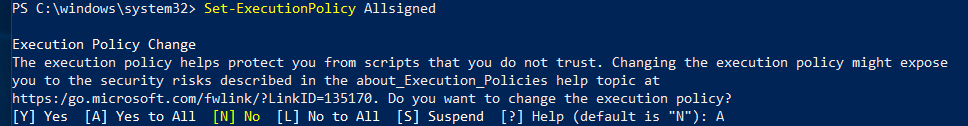
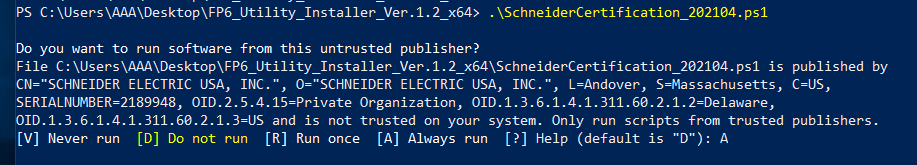
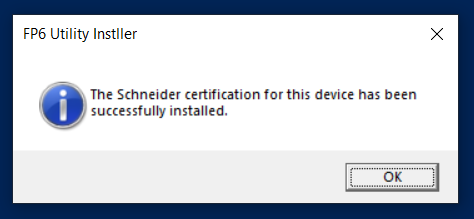

摘要
更新日期:2021/08/06