Details
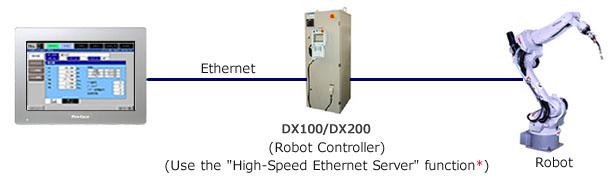
Supported Connection Devices
| Manufacturer | Product Name | Series | Note |
|---|---|---|---|
| YASKAWA Electric Corporation | Robot Controller | - | DX100 |
| DX200 |
The “High-speed Ethernet” functionality Ver. DS1.00-00 or later is needed in order to connect a DX200 robot controller to GP4000/SP5000 Series.
In addition, there are optional features that cannot be used along with this feature, so please contact the YASKAWA Electric Corporation if you wish to use them.
Target HMI
| Series | Resolution | Display unit type of the sample project file*1 | Screen Editor |
|---|---|---|---|
| SP5000 Series SP5000X Series | 640 x 480 dot(VGA) | Box Module:SP-5B10 Display Module:SP-5500TP | GP-Pro EX Ver.4.03.000 or later |
| 800 x 480 dot(WVGA)*2 | Box Module:SP-5B10 Display Module:SP-5400WA | ||
| GP4000 Series | 640 x 480 dot(VGA) | GP-4501T | GP-Pro EX Ver.3.01.203 or later |
| 320 x 240 dot(QVGA) | GP-4301T |
*1If you use the other models, you can change a model in the GP-Pro EX project file. For details, please refer to the Technical Guide.
*2For WVGA (800×480 pixels),there is function button area at the right of the screen. Please read the manual, "Functions Added to Sample Project File for SP5000 Wide Model".
Features
- Robot Controller status (such as mode, operation status) can be checked on a GP unit.
- Up to 8 controllers can be connected.
- The status of the I/O controller can be monitored in real-time.
- Displays movement of the robotic arm on a GP unit.
- The current position of the robotic arm can be displayed in real-time.
- Details of current alarm and alarm history can be viewed on a GP unit.
- The variable and address value can be displayed at once, thus making monitoring easier.
- Predictive Maintenance and CMOS Backup screens are provided as a maintenance function.
We do not guarantee that the operation of this sample will be uninterrupted or error-free.
Terms of use / Cautions
Please acknowledge the following terms of use before you use our download service.Download of any file signifies your agreement to the terms of use.
Terms and conditions
Download file
For SP-5500TP / VGA(640*480)
4.63 MB (4,856,795 Byte)
For SP-5400WA / WVGA(800*480)
7.01 MB (7,346,234 Byte)
For GP-4501T / VGA(640*480)
4.59 MB (4,812,980 Byte)
For GP-4301T / QVGA(320*240)
3.65 MB (3,830,027 Byte)
Update History
[Ver.2.00b] (2020/04/24)
Update Technical Guide 4.2. Target HMI Devices
[Ver.2.00a] (2014/09/01)
Support SP5000 Series
[Ver.2.00.05] (2013/10/04)
Support DX200
[Ver.2.00] (2012/07/19)
New


Summary
This sample project file is for connecting GP4000 Series and SP5000 Series with the robot controller DX100, DX200 manufactured by YASKAWA Electric Corporation. When using the Robot, we provide functions to use more conveniently.