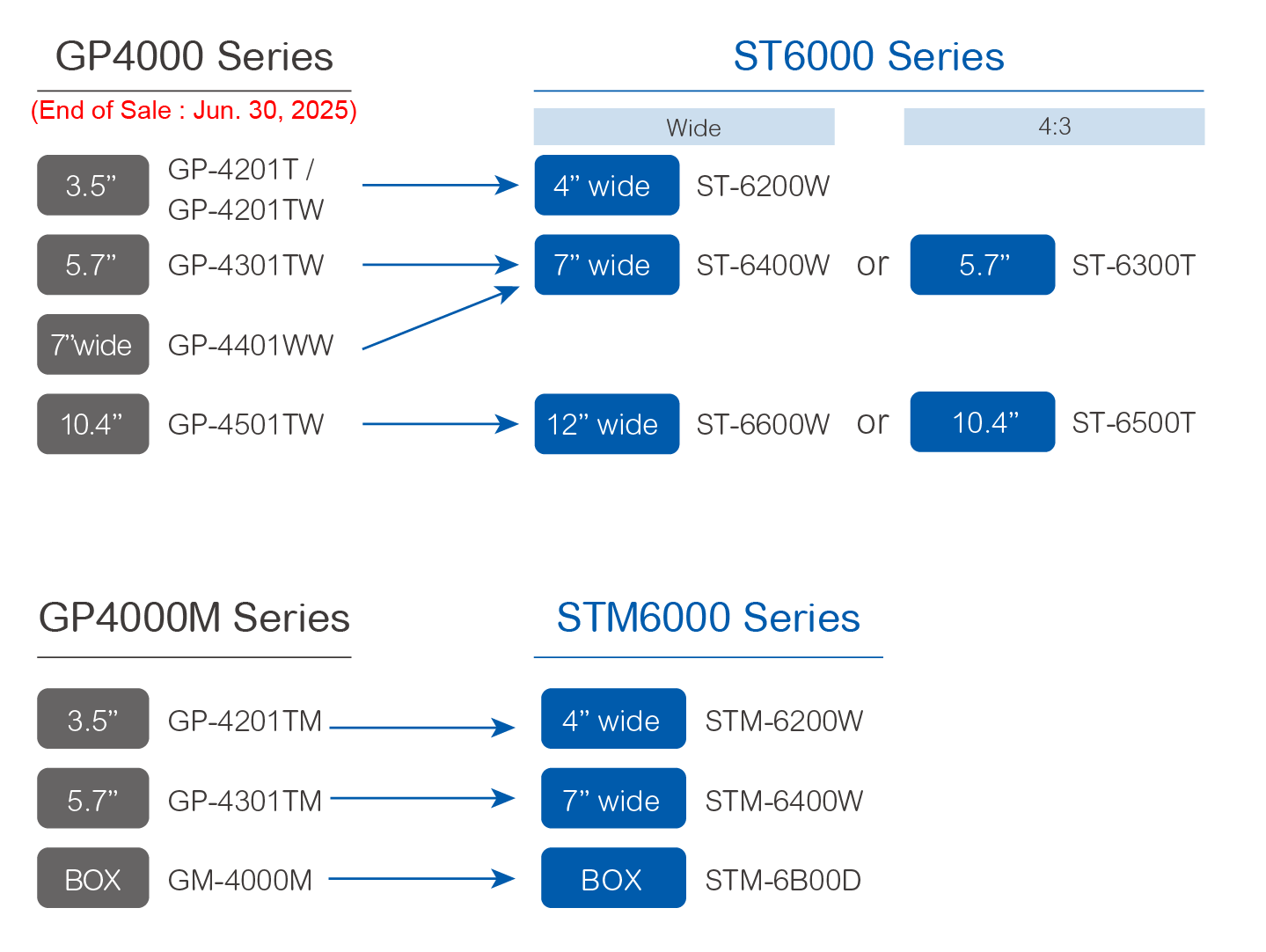6 benefits of migrating
to the latest HMIs
Migrate to the latest HMI
Better visibility
to increase operativity
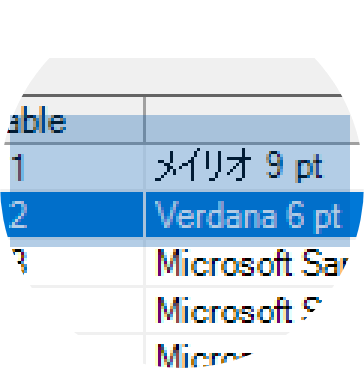
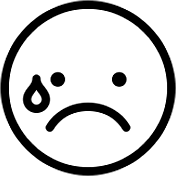
Hard to see small text and push the buttons on limited space and low-resolution display.
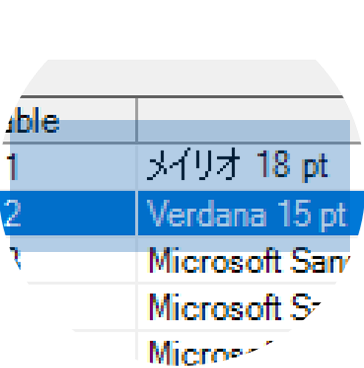
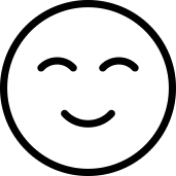
Larger and clear-cut seeing text and buttons enable to avoid misrecognition and misoperation.
Easy analysis
with precise data
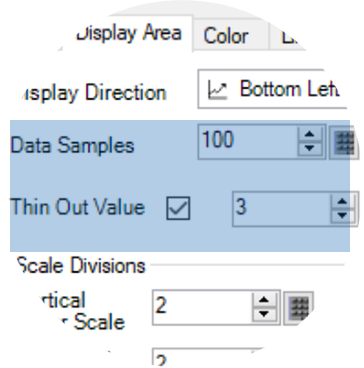
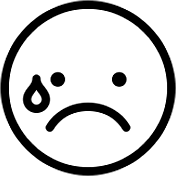
Use the “Thin Out Value” function to display data longer than the available time long. As a result, the abnormal values were could not be displayed.
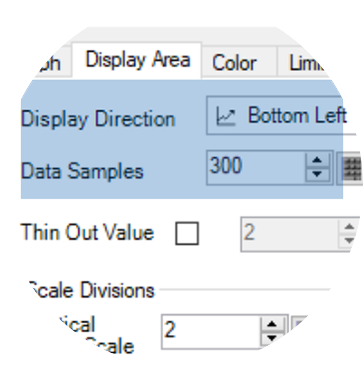
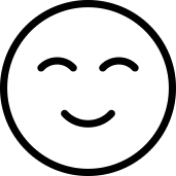
Since more data enable display thanks to high resolution, there is no need to use the “Thin Out Value” function, and precise data can display abnormal values.
One data = One pixel. High-resolution HMI enables to display of more data on the graph.
More information
by using more space
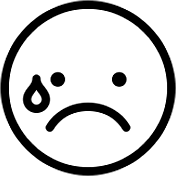
Due to limited wide space, so much long characters are unable to display and set so many alarm items. Especially English text need to have more space than 2-byte language.
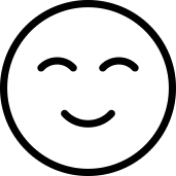
Enable to display messages of optimal length to understand easily alarm information and add alarm items to get more detailed information on the list.
Improved usability
by utilizing wide space
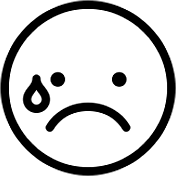
When using the navigation menu on the bottom, unable to put so many switches and display information for operators due to limited space.
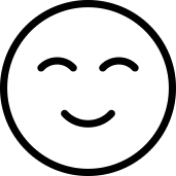
Enable to improve operability by displaying more information(status/alarm) on the main display space by moving the switches to the right side. In addition, it enables to put more switches flexibility and adds icons to anyone access/understand more information easily.
Data comparison
at once time on wide screen
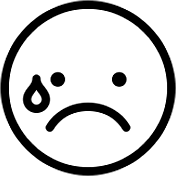
Necessary to create multiple screens because of cannot display many I/O on a single screen.
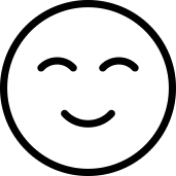
Enable to compare two devices and check more I/O and on a single screen. Realize effective operation thanks to no need to switch the screen.
Modern styling
with free stylish images
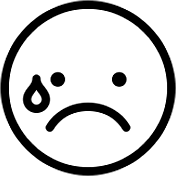
It is difficult to spend time and cost on dealing with modern styling machines interface.
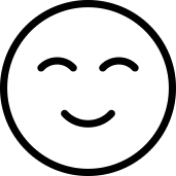
Using free stylish parts enables change to modern machine interface easily.
You can download the icons and images from website.
Product information

The basic HMI model with standard 2 Ethernet ports, high-resolution screen, 16M colors, and aluminum front bezel raises the level of simple machines. 5 different displays of 4 ~ 15” wide can be selected depending on the end user’s demands.

The 22mm hole installation type dramatically reduces installation time. Just make a 22mm hole and attach the HMI to it. The display width is 4 or 7 inches with high resolution, 16M colors, and standard 2 Ethernet ports.
Related information
Reduce maintenance cost
HMI + Yaskawa
If you stand in front of the HMI, you can immediately check and set the status of the Robot / Servo / Machine Controller. Reduce the time to open the control panel and the time to adjust with a Teaching pendant or a PC!
Powered by

Efficient operation
HMI with IAI ELECYLINDER
Monitor and operate the [Simple Data Setting] screen of the Touch panel teaching pendant on Pro-face HMI. HMI can be used as a teaching pendant for IAI ELECYLINDER Operators can monitor not only the status of IAI devices on HMI but also PLC and other controllers' status on HMI, too
Powered by