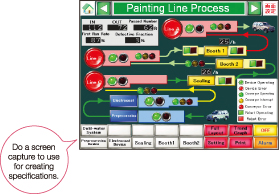Interface Basic Features
Connectivity
Connect directly to a wide range of devices. From IT network to I/O, connect and visualize with a single unit.
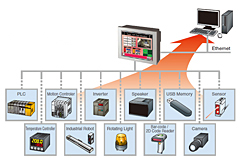
Connect to a wide range of control equipment
Support connection with a wide range of industrial controllers including PLCs, motion controllers, robots, and other devices. A USB to RS-422/485 conversion adapter can be used to allow connection to a wide range of control equipment including temperature controllers, inverters, and PLCs.
For more information on supported equipment, please refer to this list.
For more information on supported equipment, please refer to this list.
*1 Only for HMI with control function
*2 Only for GP4000 Series
*3 Only for LT4000M Series
*4 Only for LT3000 Series
*2 Only for GP4000 Series
*3 Only for LT4000M Series
*4 Only for LT3000 Series
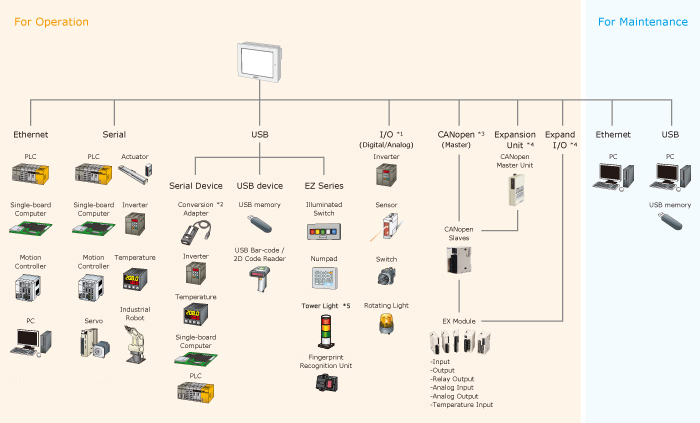
Use Video for On-Site Adjustments with COGNEX In-Sight vision system communication driver
In combination with a COGNEX In-Sight vision system,the settings can be changed when watching images from the cameras on a display unit on site.
* A communication driver supports In-Sight Micro series and In-Sight 5000 series.
* You can view video images from up to 3 cameras on a single screen. Up to 16 cameras can be connected to GP.Display position (X/Y), exposure time, focus, lighting and brightness can be adjusted on GP.
* You can view video images from up to 3 cameras on a single screen. Up to 16 cameras can be connected to GP.Display position (X/Y), exposure time, focus, lighting and brightness can be adjusted on GP.
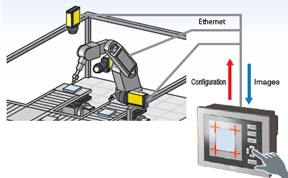
Ethernet Multi-Link function
The Ethernet Multi-Link function allows you to easily add a display unit as a sub-display to the facility without changing any settings of the control device.
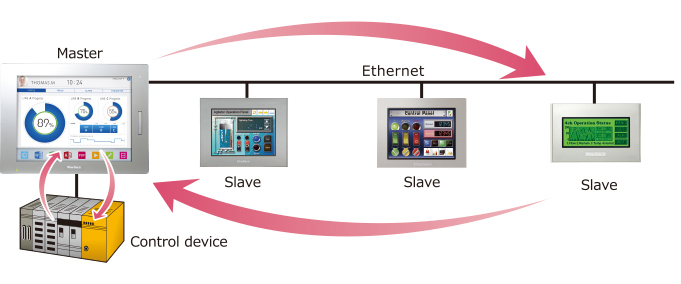
Easily connect multiple USB devices
A controller with serial interface, EZ Series accessory unit, bar code reader, and USB flash drive can be easily connected to the display unit.
*EZ Fingerprint Recognition Unit also requires power supply cable.
*Except for serial devices via USB-RS422/485 conversion adapter, multiple devices of the same model cannot be connected.
*Except for serial devices via USB-RS422/485 conversion adapter, multiple devices of the same model cannot be connected.
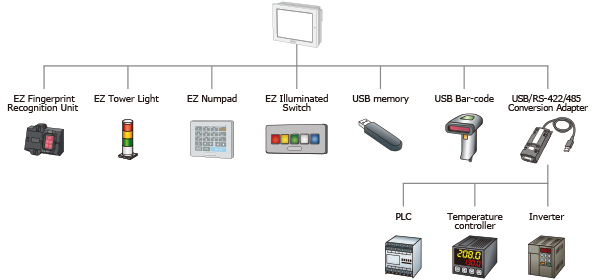
Indicate status of not displayed screens for each line or machine
EZ Illuminated Switch can be set to indicate alarm status with different colors according to current status. All alarm histories in the display unit can be checked and operated on one EZ Illuminated Switch. You can check alarm status even when operating another screen or when the display unit is in standby mode.
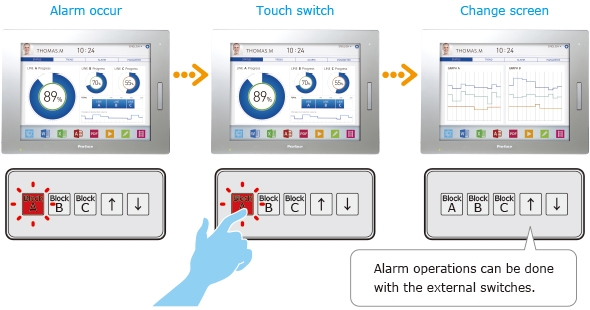
Achieve goals promptly and boost system performance easily
GP-Pro EX delivers a range of advanced functions that allow you to respond promptly to the needs of the ever-evolving manufacturing worksite.
It provides comprehensive programming and log analysis functions to aid the development of more sophisticated systems.
It provides comprehensive programming and log analysis functions to aid the development of more sophisticated systems.
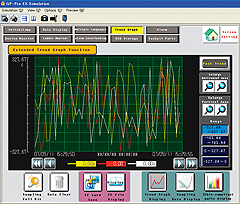
Production loss can be minimized with "Alarm Analysis" function
When an error occurs, an operator can easily seek and check the condition on-site, just by touching the alarm message to call up various error-related data in chronological order. An alarm analysis screen with timing chart of alarm-related device addresses can be simply configured only through a few steps on GP-Pro EX software for easy troubleshooting, debugging and/or design changes of production equipment to reduce downtime for enhanced productivity.
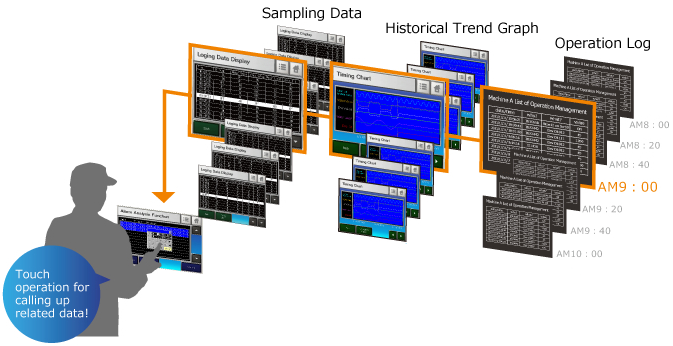
Sampling Data - Collecting various data during production
Temperature, voltage, and other desired address values can be stored in the memory. Data and times can be confirmed on the sampling display.
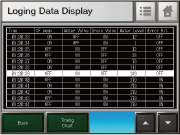
Historical Trend Graph - Displaying data in an easy-to-see graph
The change in the collected data over time is displayed in an easy-to-understand form with a graph. The graph can be traced back to see the past data.
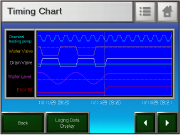
Operation Log - Recording the operator's operation
Operations are saved to a log, so you can see who did what, and when. The log can also be used for a trend analysis of erroneous operation of operators.
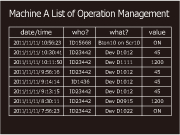
Line setting changes can be performed smoothly with "Enhanced Recipe function"
With the conventional recipe function, all recipe data must be stored at continuous addresses.
The new recipe function allows writing random addresses and multiple data formats as a recipe.
The new recipe function allows writing random addresses and multiple data formats as a recipe.
*Data at discontinuous addresses or in different formats can be processed all at once.
(* GP-4*01TW and GP-4401WW don't support the sort/ search feature.)
(* GP-4*01TW and GP-4401WW don't support the sort/ search feature.)

Alarm History Banner Display
Long alarm messages are automatically scrolled and displayed so their details can be checked.

Output of sampling data in a CSV format
The data (sampling data) sampled by sampling feature is saved in CSV format on an USB storage device. This improves the efficiency of preparing daily and monthly reports.

Analyze problem causes easily with historical trend graphs
GP-Pro EX provides the ability to display error logs in graph form, making it easy to analyze the causes of a problem. Supported features include enlarged/reduced display, auxiliary line display for upper and lower limits, and XY scatter graphs.
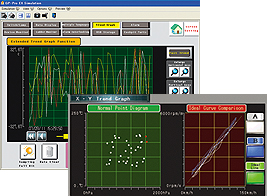
Manage operation log data
GP-Pro EX lets you obtain operation logs for each operator on a part-by-part basis. This gives you the ability to convert just the sections you need into data for easy management.
*Log more information in operator history data to track changes.
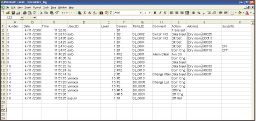
Configure detailed security settings for each user
GP-Pro EX lets you configure detailed authorization settings by setting different passwords and security level IDs for each part.

Change security settings from an HMI during operation
Password configuration, fingerprint authentication, and other security settings can be performed on a local display unit even while the machine is running.
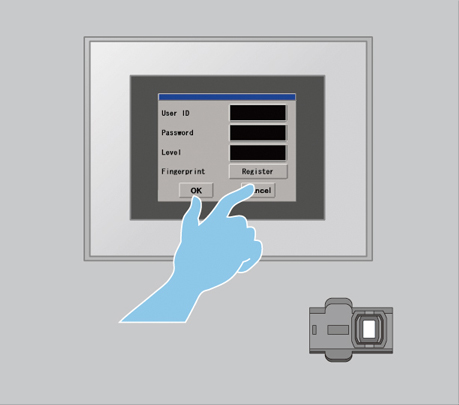
Remote monitoring of on-site situations in real-time
Easy maintenance and data management simply by connecting the site GP to the office.
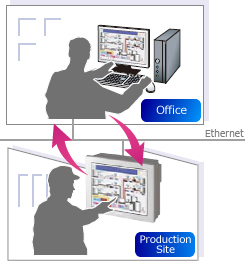
"Pro-Server EX" Collect the information about operation progress and data from and send it to an on-site equipment
Collect information of operation progress on a PC via Ethernet network. Download operating instructions, such as recipes, from an office PC to an on-site equipment.
* Separate software must be purchased.
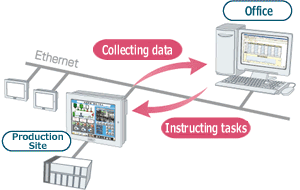
"GP-Viewer EX" - View and operate a remote GP from an office PC
View and operate on-site display unit on a remote PC via Ethernet to monitor on-site status.
* A separate license must be purchased.
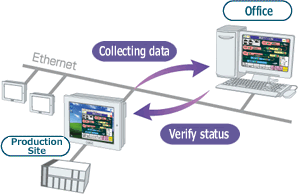
"Camera-Viewer EX" View live streaming video through a remote camera in real-time
Camera-Viewer EX allows you to view in real-time, record and play video through a remote camera connected to an on-site equipment on an office PC.
*A brief delay of about one second may occur during real-time monitoring.
*A brief delay of about one second may occur during real-time monitoring.
*Supports the Multimedia models with built-in video inputs.
*A separate license must be purchased.
*A separate license must be purchased.
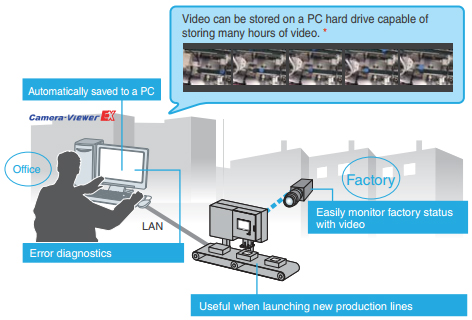
"Web Server" - View the information of alarms and device addresses on a browser
Remote monitoring and maintenance can be done from office viewing the information of alarms and device addresses on a browser. Additionally, alarm notifications can be sent in real-time through RSS feeds.
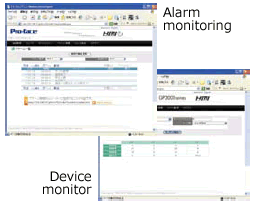
"RPA (Remote PC Access)" *Ver 4.09.400 or later is not supported.
View and operate a remote PC from an on-site equipment. The equipment's display shows the PC display on its screen.
* A separate license must be purchased.
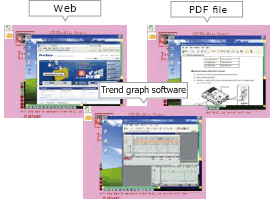
Easy Screen Creation
Leverage existing assets
GP-Pro EX supports screens made using all models as far back as the original model GP510 Series.
Data created in GP-PRO/PBIII for Windows or later versions can be converted instantly in Project Converter.
Data created in GP-PRO/PBIII for Windows or later versions can be converted instantly in Project Converter.
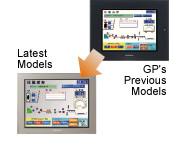
Convert entire projects with Project Converter
GP-Pro EX supports screen data made using all models as far back as the original model GP510 Series. Upgrading to the latest models is a smooth process as GP-Pro EX's Project Converter can be used to directly convert data created with GP-PRO/PBIII for Windows or later versions.
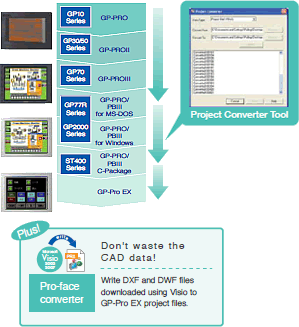
Change display sizes easily with Resolution Converter
GP-Pro EX's Resolution Converter automatically converts project files into different resolutions. This significantly reduces man-hours associated with changing display sizes.
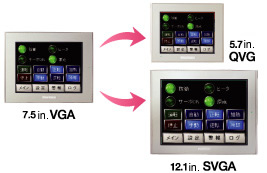
Batch Part Converter can change all shapes on a screen at once to bring back old screens
GP-Pro EX lets you batch convert parts of differing shapes. This makes it possible to easily renew images in project files made in the past.

Create similar screens in next to no time using batch converting addresses of selected parts
With GP-Pro EX you can convert selected part addresses as a block. This gives you the ability to create similar screens quickly.
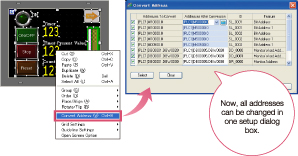
Sharing Images and Parts for using existing Parts and graphics you have created
Parts and graphics you have created can be registered as a package. Save the packages to a server to share them among designers.
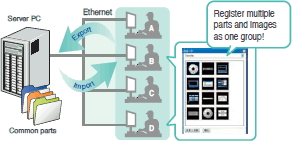
Quickly understand detailed differences between similar project files
Project Comparison Tool allows easy yet detailed comparison of two screen-project files for updating and modifying customer applications. Differences for each part attribute, alarm message, or setup item are displayed.
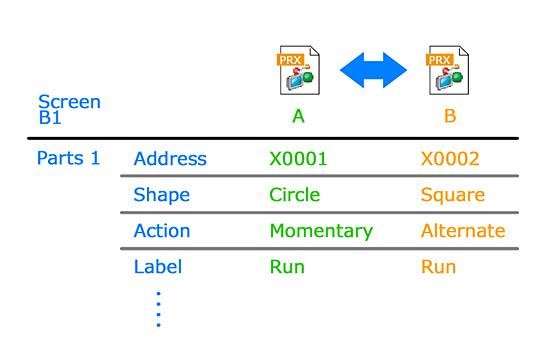
Multi-version File Format Support for Screen Project Files
Screen project files edited in the latest version of GP-Pro EX can also be saved in the previous version format to facilitate screen data handling among personnel with different responsibilities such as testing engineers, factory installation technicians, and maintenance engineers.
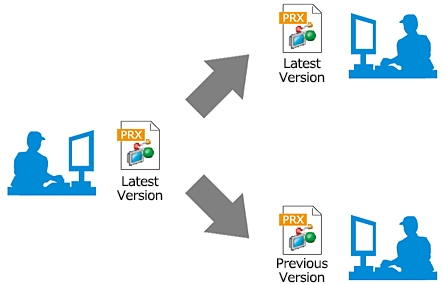
SRAM Data Retention during Screen Data Update
You can select to reset or to retain saved variable data in SRAM upon updating screen data.
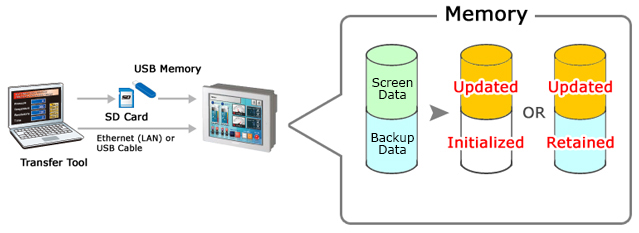
Download sample parts for immediate use
A variety of ready-made sample parts are available for download. Sample parts can be used immediately after download, which lets you significantly reduce time spent on screen design.

Indirect Device Setting – Only one screen can communicate with multiple devices
Only one screen is required to communicate with multiple devices. It allows you to reduce time for screen design.
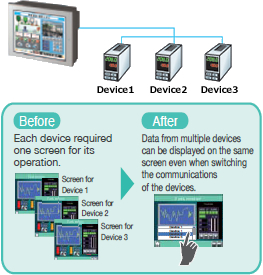
User Original Start Screen
Display a registered start screen (image) from when the power is turned on until when the initial base screen is displayed.
*Except for SP5000 Series Open Box

Meters
Production equipment measurements and temperatures are intuitively displayed.

Switches/Lamps
Can be visually checked like real switches and lamps. It increases the added value of your screens.
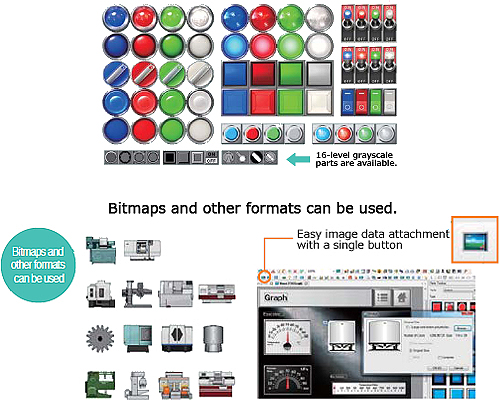
Add movement with animation feature to make parts even more realistic
GP-Pro EX has an animation feature that draws graphics and lets you move, rotate, or change the color of images. This makes it possible to quickly design screens with rich expression that move and change.
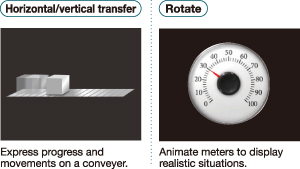
Display numerical data in style with bitmap fonts
GP-Pro EX has a range of beautiful, easy-to-read 7-segment fonts for data display parts.A variety of other fonts are also available.
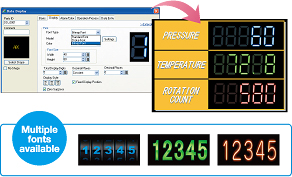
Use image fonts to expand design possibilities with Windows fonts
GP-Pro EX lets you create stylish screens using Windows fonts. Multiple languages are supported and fonts can be applied to data displays, text tables, alarms and a variety of other functions.
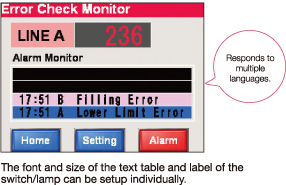
Display/Hide parts saves development time
Control part visibility by device or operator. Save development time and reduce project file size. This can reduce man-hours since separate screens do not need to be created.
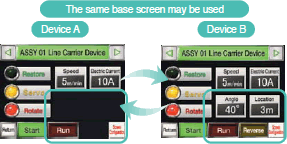
Word Data Range Setting on Lamp Display
Display status of a lamp can be set according to pre-configured data range.
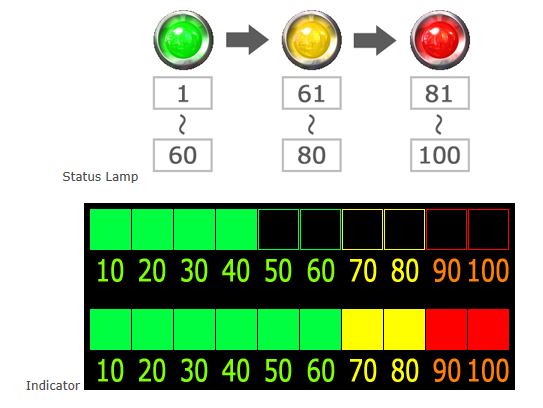
Sampling in different device formats
Text, bits, and variables that could only be set for devices as numeric values can now be mixed. Connected devices + internal addresses can also be set.
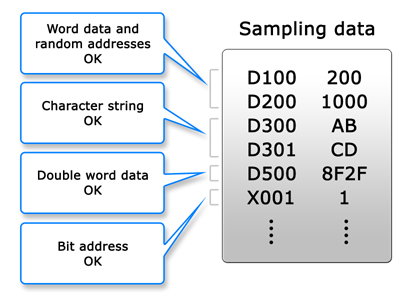
Utilize Siemens PLC's tag and improve efficiency
As the tag information of STEP7 Project Files created by Siemens PLC can be imported to GP-Pro EX screen data, you can reduce the man-hours for screen creation.
Tag Import
See the following manual for the data type which can be imported.
Tag Import
| S7-200 Series | S7-300/400 Series | S7-1200 Series |
|---|---|---|
| NO | YES | NO |
See the following manual for the data type which can be imported.

Much easier-to-understand icon design
The icon design of GP-Pro EX is easier to understand. You can quickly find what you want from many icons and improve work efficiency.
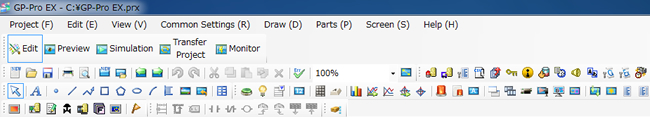
Find the parts you want immediately Parts Toolbox
GP-Pro EX's Parts Toolbox lets you narrow quickly find the parts you need. You always know what parts you are using at any given moment, which makes screen design more efficient.

Headers and footers for immediate access to frequently used screens
GP-Pro EX lets you register screen elements that are frequently used at the top or bottom of a screen and call them up in a project.

Text Search/Replace Function
It is now possible to search for or find and replace text data in screen projects.
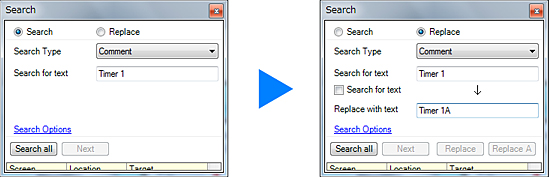
Direct alarm message input for multi-language setting
You can register multi-language text to text tables in alarm settings for even more efficient screen editing.
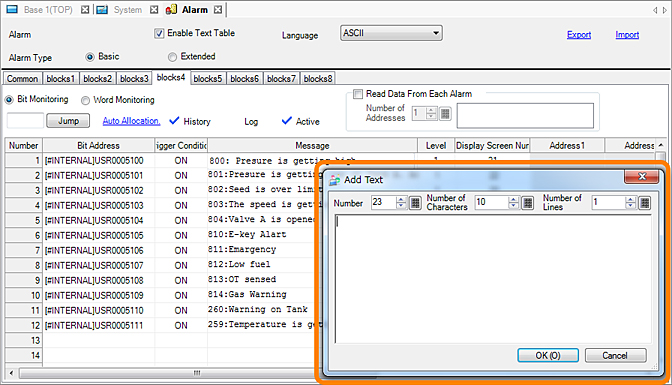
Searching/sorting alarm and sampling history
Easy ascending/descending sorting and conditional search using symbols such as =, > or < of Alarm Part and Sampling Display.
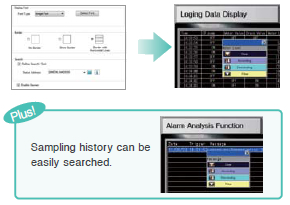
Text tables support multiple languages for use anywhere in the world
GP-Pro EX makes it easy to change language settings. Creating multi-lingual projects is a breeze.
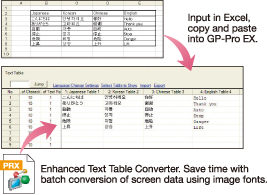
Programing function relieves PLC memory burden
GP-Pro EX supports logic programs, which let you create programs in a familiar ladder program format, and D-Script, a proprietary scripting language that offers similar functionality to sophisticated programming languages. This lowers the burden placed on the PLC and enables high-level screen design.
Logic Program - Program with a familiar ladder language
Screens and logic programming can be edited with the same software, so editing between parts and logic elements can be performed via drag and drop. Controller addresses can be directly written, allowing you to reduce development time.
*The online editing function allows you to make program changes on a computer during operation. You can make changes in a program without stopping operation - even while the control function is in operation. This enables work efficiency at startup and during maintenance.
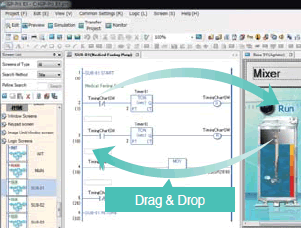
D-Script - Create programs with our unique simplified language
Configure these settings based on trigger conditions including "Continuous Action", "Timer Bit Change", and "Condition Satisfied". Many functions are also provided including search
(search and replace strings in the script) and debug functions (display messages and addresses on the unit).
D-Scripts created with GP-PRO/PBIII can be used unmodified so replacement is a breeze.
(search and replace strings in the script) and debug functions (display messages and addresses on the unit).
D-Scripts created with GP-PRO/PBIII can be used unmodified so replacement is a breeze.
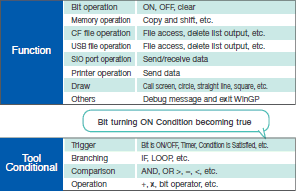
GP-Pro EX Simulation – A solid reputation for user-friendliness
With GP-Pro EX you can simulate connection with a PLC on your PC, even if you don't have a display or PLC. The simulation function also supports Mitsubishi Electric PLCs.