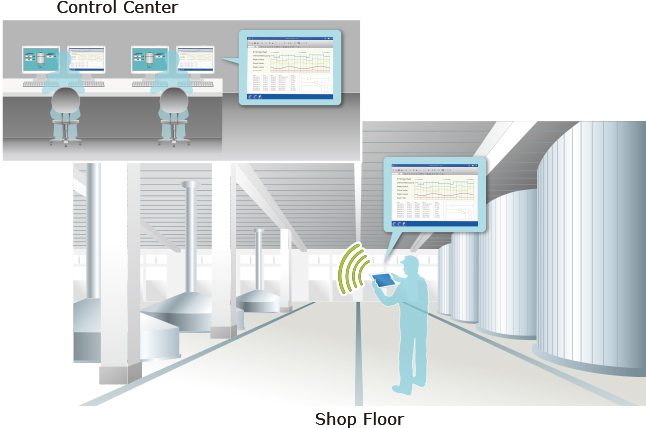Pro-face Remote HMI
Synchronous and Asynchronous Operation Mode
The Pro-face Remote HMI supports synchronous and asynchronous operation modes which switch during operation.
A new parameter in the GP-Pro EX setting provides the option to limit the operation modes for the Pro-face Remote HMI.
A new parameter in the GP-Pro EX setting provides the option to limit the operation modes for the Pro-face Remote HMI.
*In the synchronous operation mode, the HMI and the Pro-face Remote HMI always display the same screen.
In the asynchronous operation mode both devices can show different screens and allow independent operation.
In the asynchronous operation mode both devices can show different screens and allow independent operation.

Alarm Monitor Function
Indicating the status of each HMI in the overview reduces the time for identifying the faulty system and further reduces the downtime and associated costs. Besides the status bar for each HMI, any alarm can also trigger an alarm sound.
*The Alarm Monitor Function is supported by GP-Pro EX Ver. 4.0 or later.

Auto Start
As soon as the power is turned on, it indicates User-specified display, right from start-up.
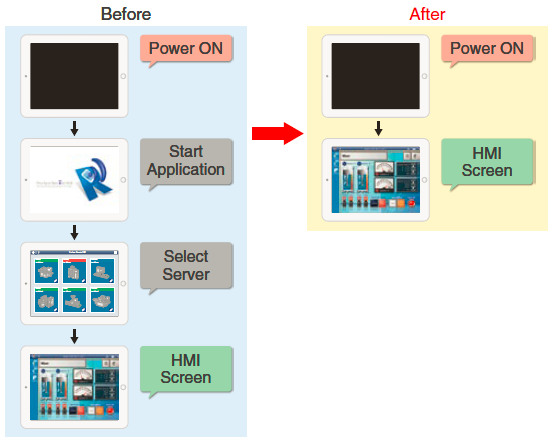
Able to display an alarm message on the Notification center
While you are displaying and operating a screen of the currently connected device on your tablet or smartphone, if an alarm is triggered on another device, you can immediately notice it. Swipe down the notifications and tap the 'Pro-face Remote HMI' alarm message in order to switch to the screen of the device with the alarm triggered, and you will be able to immediately respond to the alarm.
* This Function is supported by GP-Pro EX Ver. 4.03 or later.
* iOS is not supported.
* iOS is not supported.

Exclusive Touch Operation
Setting the monopolize touch function prevents unexpected operational misuses caused by redundant operation.
You can set a touch monopoly time, or set an arbitrary address for a control address to intentionally monopolize touch operation.
You can set a touch monopoly time, or set an arbitrary address for a control address to intentionally monopolize touch operation.
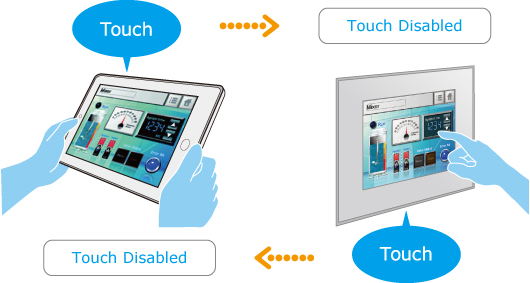
Remote Status Icon
A local operator can check the status of remote connection and touch monopoly of HMI server or remote client on a HMI screen for operation safety.
Blank: Connected
S: HMI Server monopolized
C: Mobile Client monopolized
S: HMI Server monopolized
C: Mobile Client monopolized

Screen Shortcut
Images or texts of machines to monitor can be registered as shortcuts to easily jump among multiple applications, for various working environment, such as in an office or manufacturing site.

Easy Monitoring with Mobile Functions
You can check and operate details of screen status using pinch open and close, while moving around a factory floor.
To prevent unintended machine operation, the pinch and slide operations can only be activated while touch operation disabled.
To prevent unintended machine operation, the pinch and slide operations can only be activated while touch operation disabled.
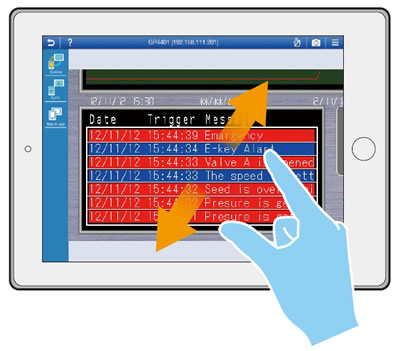
Deep Link feature
Easily create a link to open Pro-face Remote HMI application on mobile devices.
QR codes, Emails or SMS can contain the deep link. Useful for Multi-Converter.
QR codes, Emails or SMS can contain the deep link. Useful for Multi-Converter.
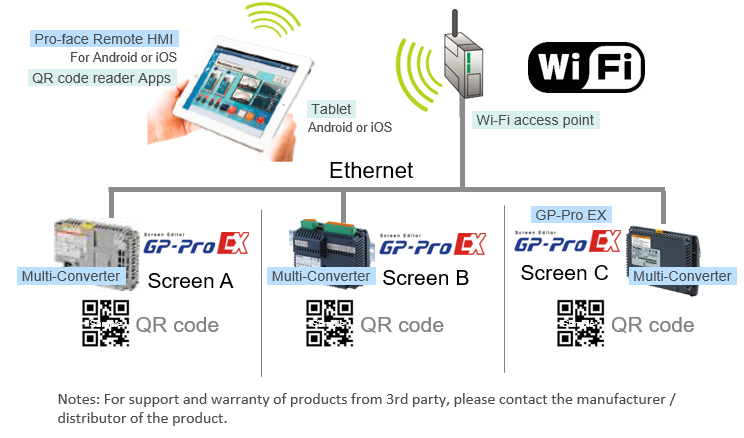
Pro-face Remote HMI Server
Connect to standard Windows-based systems
By installing Pro-face Remote HMI Server on any PC or IPC, you can use Pro-face Remote HMI to monitor and operate and monitor windows applications such as Excel and PDF.
* Pro-face Remote HMI Server is a Windows application to connect any PC or IPC with our Pro-face Remote HMI application and operate any kind of software via the application.
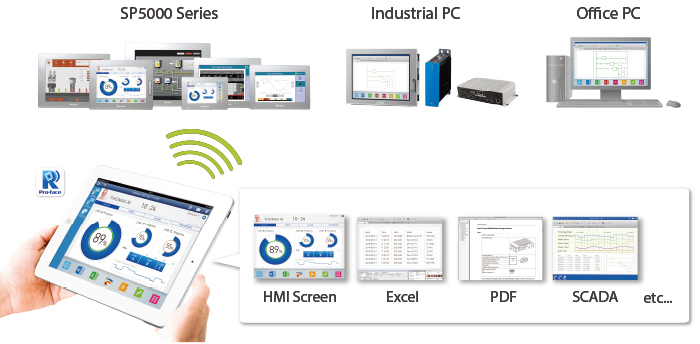
Simultaneous monitoring of different applications
The Pro-face Remote HMI Server can be accessed by multiple Pro-face Remote HMI APP enabled smart devices and distribute different views and programs simultaneously.
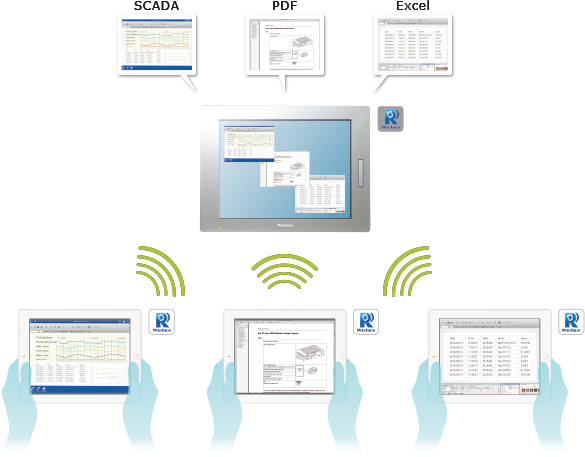
Customized views
The option to distribute custom designed area besides the standard desktop view or program view improves user guidance and minimizes the need for software changes.
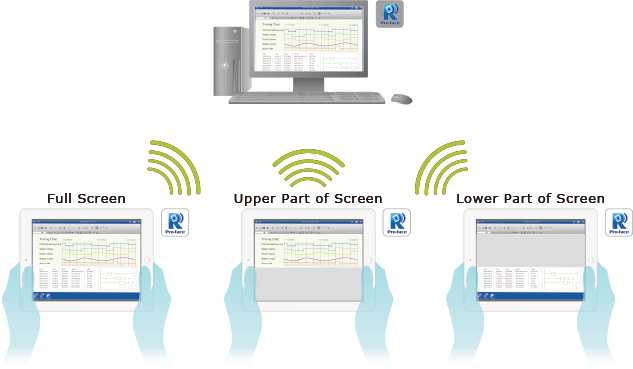
User management
The access of each connection of the Pro-face Remote HMI Server can be restricted for certain smart devices only. This further is improves the security and prevent unintended operation.
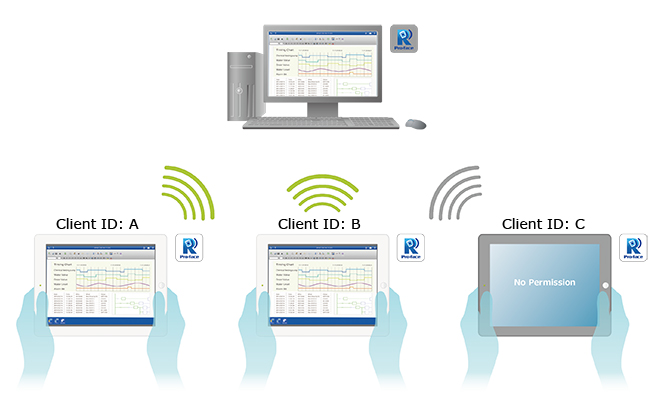
Application
Monitoring Anywhere of Large/Long Equipment
Using the remote monitoring and operation functions, actions that previously required multiple staff for a large-sized machine or long-distance application can be easily accomplished by fewer operators.
* Please check equipment status and maintain conditions for machine safety to avoid unintended equipment operation.
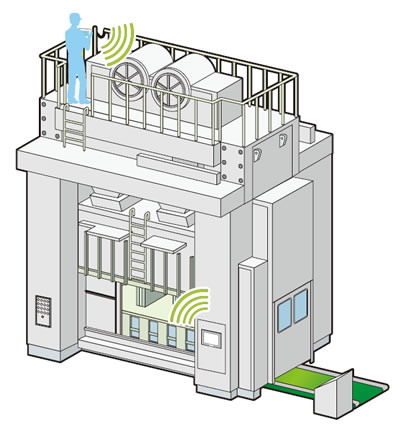
Save time with remote troubleshooting
Confirm the cause of an alarm directly with your mobile device and see if the machine can be put back into operation without going on site. Operate Windows software via any Pro-face Remote HMI enabled smart device.

Efficiently and effectively monitor machines on the factory floor
Pro-face Remote HMI allows you to check machines and equipment for alarms, operating status, and other information using a tablet or smartphone from anywhere on the factory floor.
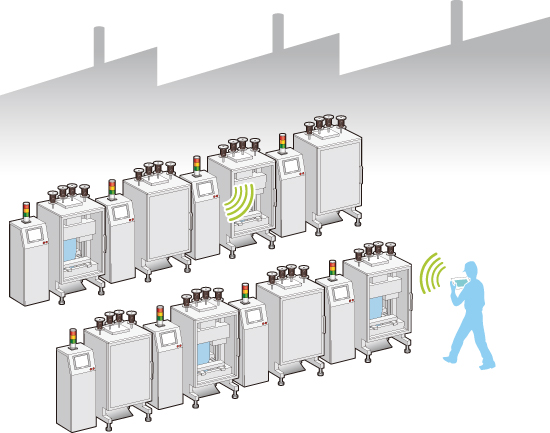
Wireless Andon System
Wireless Andon system reduces time and work for installation, and can be installed anywhere. No PLC programming is necessary. PC-based alarm display can easily be implemented.
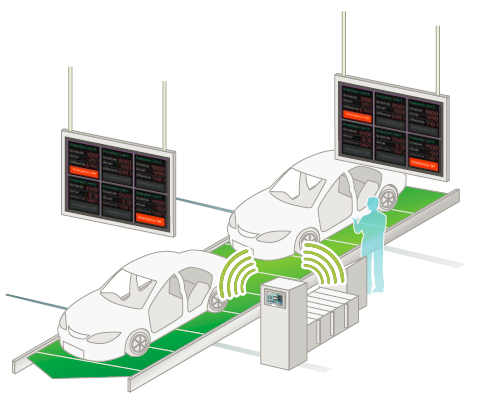
Multi-client Function
For checking the status of equipment from different points of view, multiple units can be operated simultaneously.
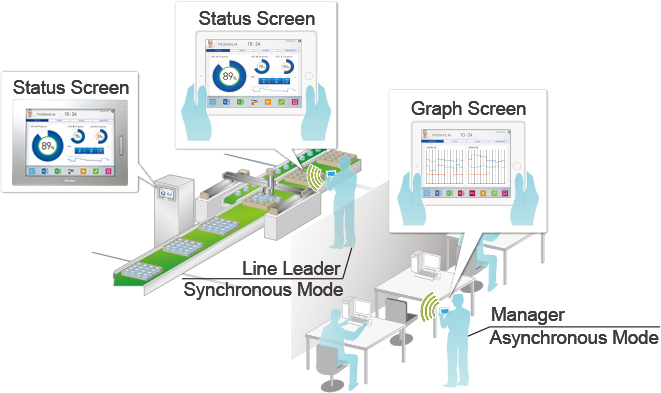
Streamline processes and improve operation
Mobile tasks such as picking or utility inspections do particular benefit from the functionality and the concept of using standard mobile devices with a flexible interface.

Mobilize your existing control system
The Pro-face Remote HMI Server mobilizes installed control systems without any modification or update of the control system itself and thereby provides a handy solution for increased efficiency.