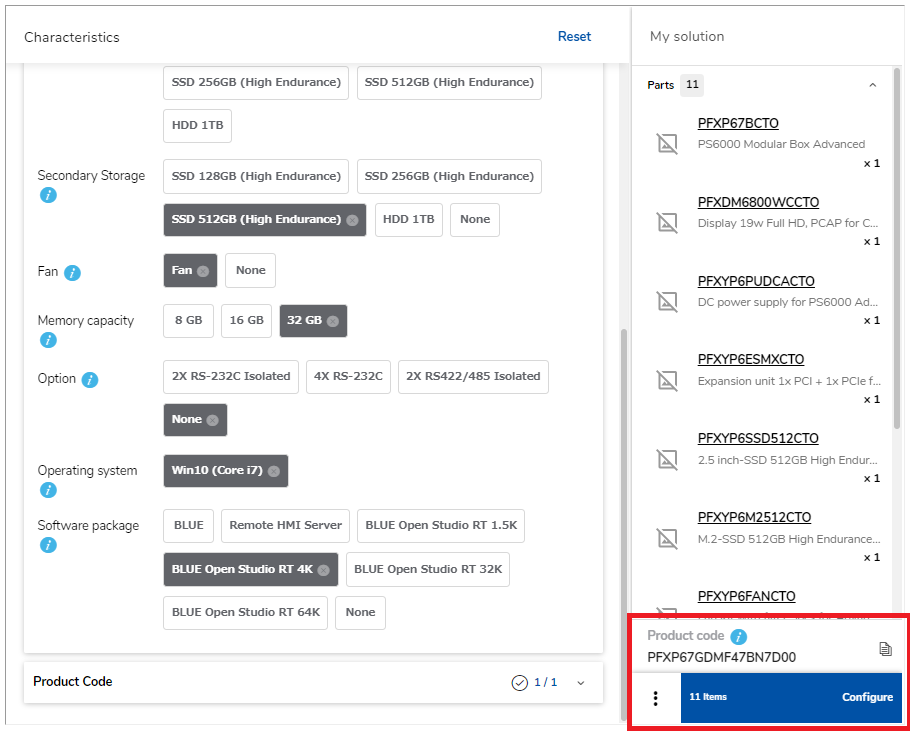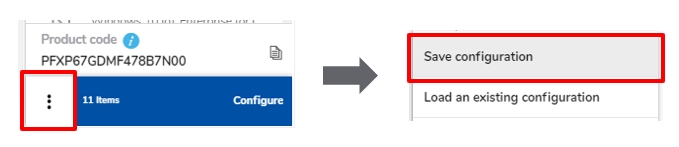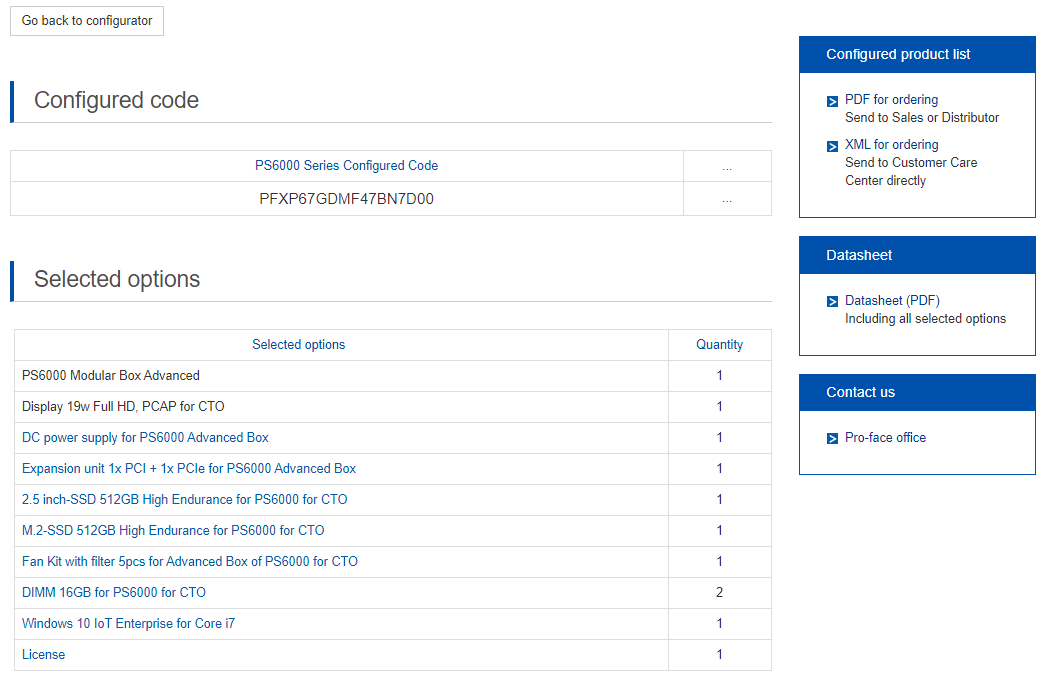- Access the following URL.
PS6000 Configurator:
https://www.proface.com/en/product/ipc/ps6000/configurator/
- Select your necessary product configuration on each category.
- Scroll down and select all categories. Then you can get "Configured model number" and click the "Configure" button in the lower right of the application.
Click the following 3 dots icon, the configured information is saved as a *.conf file and it can be reload later.
- The list of product configuration will be displayed, so order with the product model# shown on the screen to your local Pro-face distributor, or click "PDF for ordering" and mail it to your local Pro-face distributor.
If you have other orders, click "Go back to configurator" button on the upper right side of the screen.
The lead time of PS6000 Series varies depending on the country. Please contact your local Pro-face distributor. For contact information, please refer to the "Inquiry" page.
We do not accept order cancellation.