Details
Last updated : Oct. 13, 2017
Posted : Jul. 14, 2017
- Caution
-
- To update to the latest version, download Disc 1 for the latest version of GP-Pro EX, and install with a valid serial number and key code.
GP-Pro EX Disc 1 download page. - The manual is not included in this update module. Update the manual through online update after updating GP-Pro EX screen editor.
- This module's size is large. To download the module requires a long time.
- After downloading the installation module, double-click the module on the computer that you want to install to. The installation does not work well when installing via network.
- Update for the following modules cannot be made with this update module. To update the following modules, obtain the installation file from here.
[Software modules needed to be updated separately]
WinGP, Movie Converter, GP-Viewer EX, Camera-Viewer EX, Data Copy Tool, GP Remote Printer Server, EZ Fingerprint Recognition Setting Tool, EZ Fingerprint Recognition Unit Driver, Pass Through, Pro-face Converter, Pro-face Remote HMI Server, EZ Tower Light Driver - When upgrading Ver. 4.07 from Ver. 4.00/4.01/4.02/4.03/4.04/4.05/4.06 with a language patch (French, German, Spanish, Italian, Simplified Chinese, Traditional Chinese, Korean), there are some display problems. Click here to check which part is not displayed correctly.
- To update to the latest version, download Disc 1 for the latest version of GP-Pro EX, and install with a valid serial number and key code.
Click [Help (H)] menu -> [Version Information (A)]
How to install (This is a self-extracting file.)
- Prior to installation, be sure to close all software applications that are running.
-
- Install this software in a User Account that has Administrator privileges.
- Click on the file name in the lower part of this page to start downloading the file.
- After download is complete, double-click on the downloaded file to start installation.
- Follow the instructions on the screen.
- Make sure the dialog below will be shown.
- Install this software in a User Account that has Administrator privileges.
If "Windows Security Alert" is displayed.
See further information
Operating Environment
Terms of use / Cautions
Please acknowledge the following terms of use before you use our download service.Download of any file signifies your agreement to the terms of use.
Terms and conditions
Download file
Update History (Readme files)
[Ver. 4.07.300] (Oct. 13, 2017)
- See Readme_E.txt.
[Ver. 4.07.200] (Sep. 15, 2017)
- See Readme_E.txt.
[Ver. 4.07.101] (Aug. 29, 2017)
- See Readme_E.txt.
[Ver. 4.07.100] (Jul. 14, 2017)
- See Readme_E.txt.

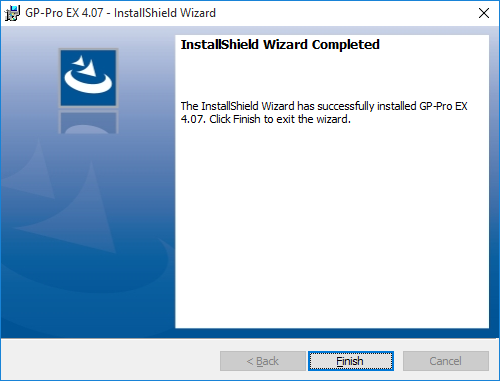

Summary
This update module is to modify GP-Pro EX Ver. 4.07.000 to Ver. 4.07.200. About updating to the latest version, see "Caution" below.* A fee is charged for version upgrade from a version earlier than Ver. 3.6 to Ver. 4.0. For details of version upgrade, contact your local sales office.