{"searchBar":{"inputPlaceholder":"키워드로 검색 또는 질문","searchBtn":"검색","error":"검색할 키워드를 입력하십시오."}}{}{"support":{"yesButton":"예","noButton":"아니오","feedback":{"title":"어떻게 개선할 수 있겠습니까?"},"submitButton":"제출","successMessage":"의견 주셔서 감사합니다.","title":"도움이 되었습니까?","feedbackPercentLabel":"의 사용자가 이 답변이 도움이 되었다고 응답했습니다.","captcha":{"error":"확인란을 선택하십시오"}}}How to check the revision number
Label Format 1
You can confirm the GP revision with the label affixed to the GP unit. In the below example, an asterisk "*" is on the position of "4", therefore, the revision number is "Rev.4".
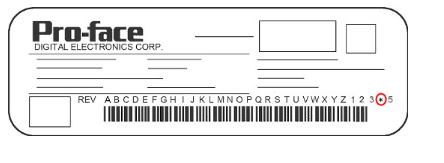
Label Format 2
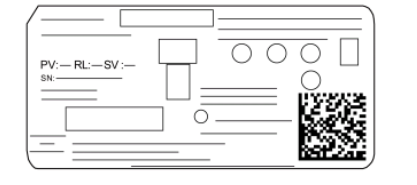
PV: Product Version
RL: Revision Level
SV: Software Version
The PV and SV numbers can assist in answering technical questions by::
Managing compatibility issues in case of product exchange.
Associating a list of known problems to the product version.
Help Customer Service to identify the sites product technical state.
The RL number is used internally to track product revisions. Therefore, some products do not have RL listed.
Please note that the SV version number identifies the software version as the module was shipped.
The modules may be field upgraded to current revisions.
You can confirm the GP revision with the label affixed to the GP unit. In the below example, an asterisk "*" is on the position of "4", therefore, the revision number is "Rev.4".
Label Format 2
PV: Product Version
RL: Revision Level
SV: Software Version
The PV and SV numbers can assist in answering technical questions by::
Managing compatibility issues in case of product exchange.
Associating a list of known problems to the product version.
Help Customer Service to identify the sites product technical state.
The RL number is used internally to track product revisions. Therefore, some products do not have RL listed.
Please note that the SV version number identifies the software version as the module was shipped.
The modules may be field upgraded to current revisions.
