Refined
High quality graphics
Clearer fonts and screen parts make an obvious difference. The clarity is not affected by zoom level
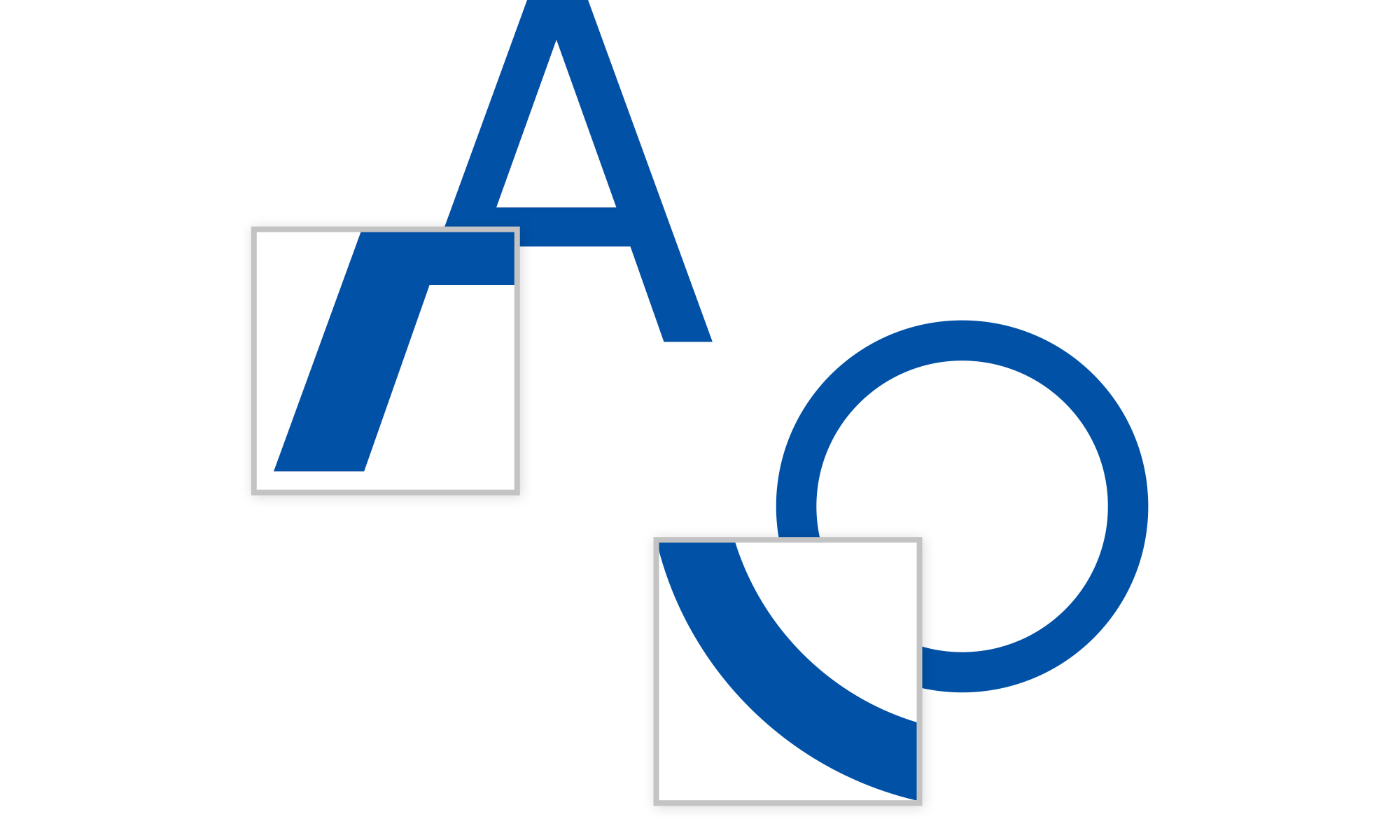
Stylish design
Stylish expression including transparent effects

Simple & Easy
One source, multiple ways to present
Use themes to easily change color set according to a person, place, or situation. => Use themes to easily change color set according to a person, place, or situation. And, the creation of portrait screens is supported. This feature widely satisfies the needs of manufacturers that adopt portrait scaling cases, such as screens using vertical scrolling a lot and screens requiring lots of operation switches and a ten-key pad at the bottom. It also helps in narrow width limitation design where space is a constraint.

View all needed information at once
BLUE provides means to combine multiple screens to one

Responsive Behavior (Dock Panel)
Adapt the size of information to meet your
needs with one click on the dynamic display.
needs with one click on the dynamic display.
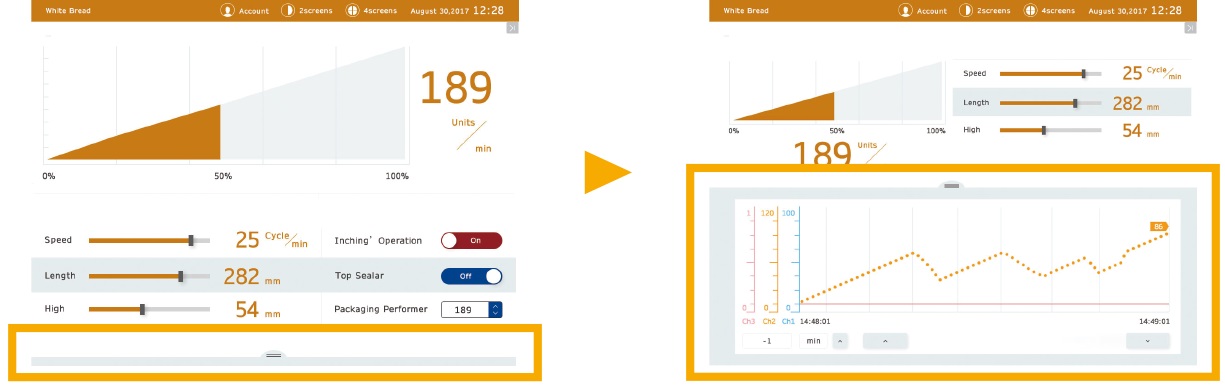
Easily identify patterns with highly flexible graph features
Using various features, including comparisons graphs, can be more expressive than ever before.

Easy to set navigation
With the navigation feature, you don't need to create screen change switches.
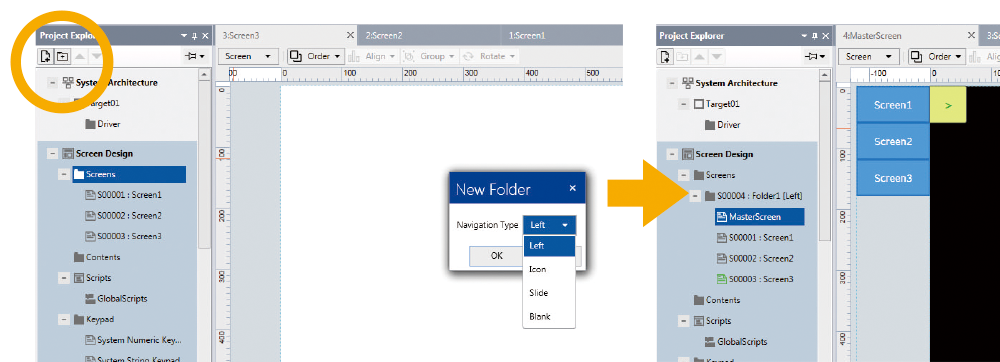
Reduced time for layout changes
Use grid cell editing can automatically adjust the object's size and location during layout changes.
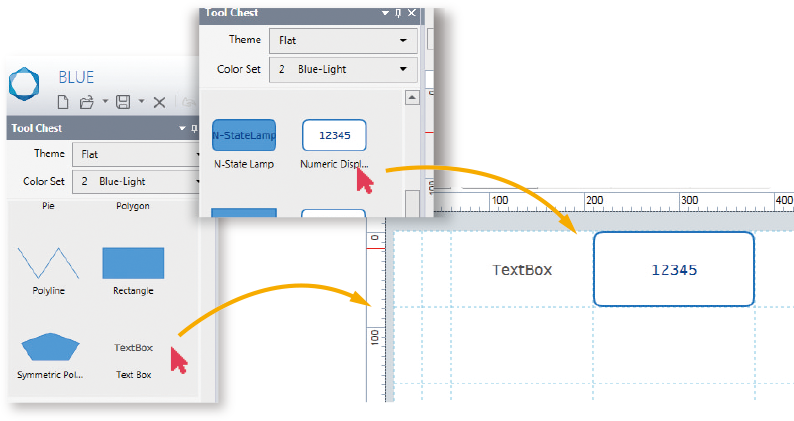
Flexible Scripting
Block Script makes visual programming possible.
V3.3 or later
Script mode (Text)
Better performance to manage large scripts easier to cut and copy segments of code. Able to see more sections of code compared to blockly presentation
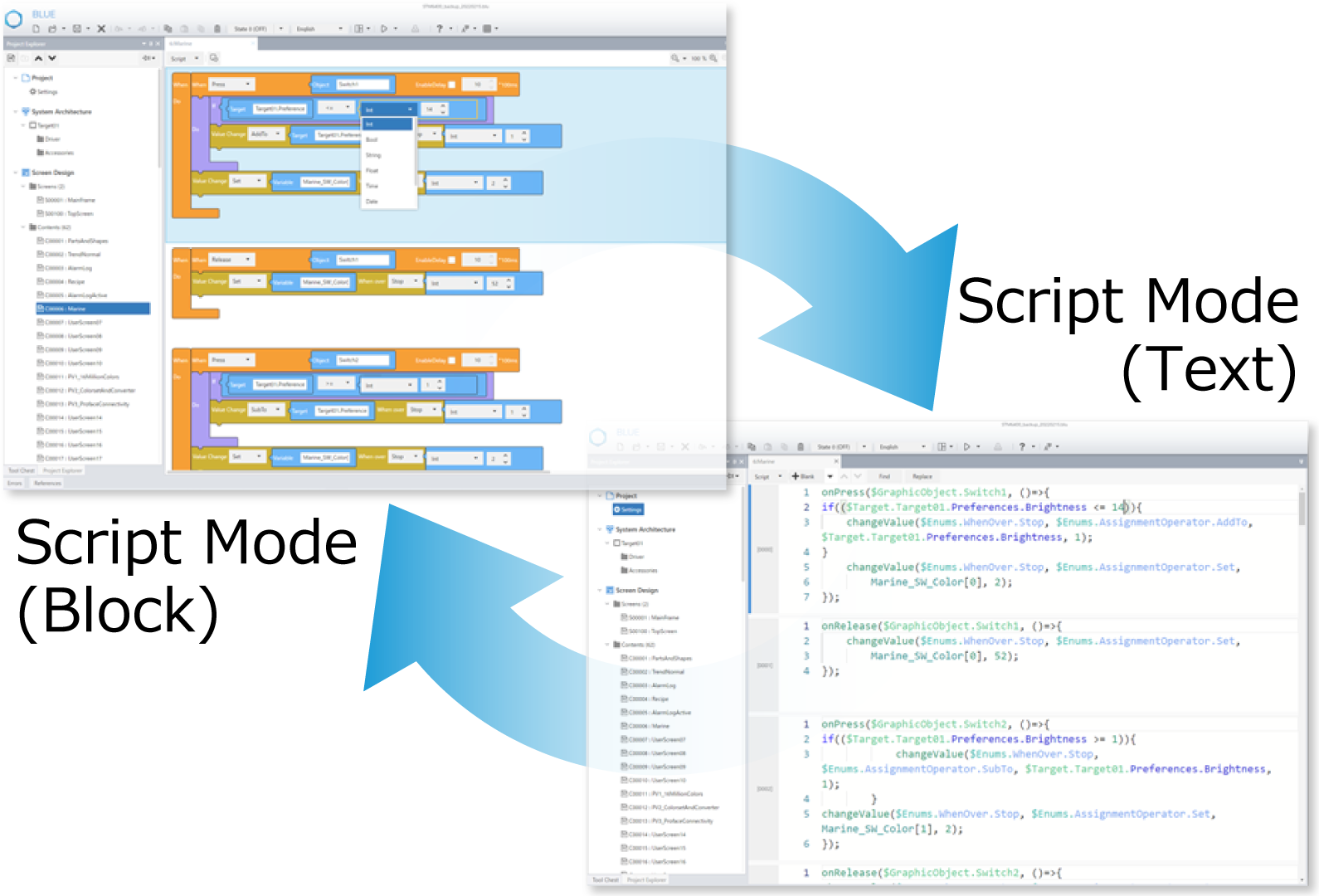
Change the value of a variable without programming
Use a converter to change the value of a variable from the defined unit, range, scale, and expression without programming.
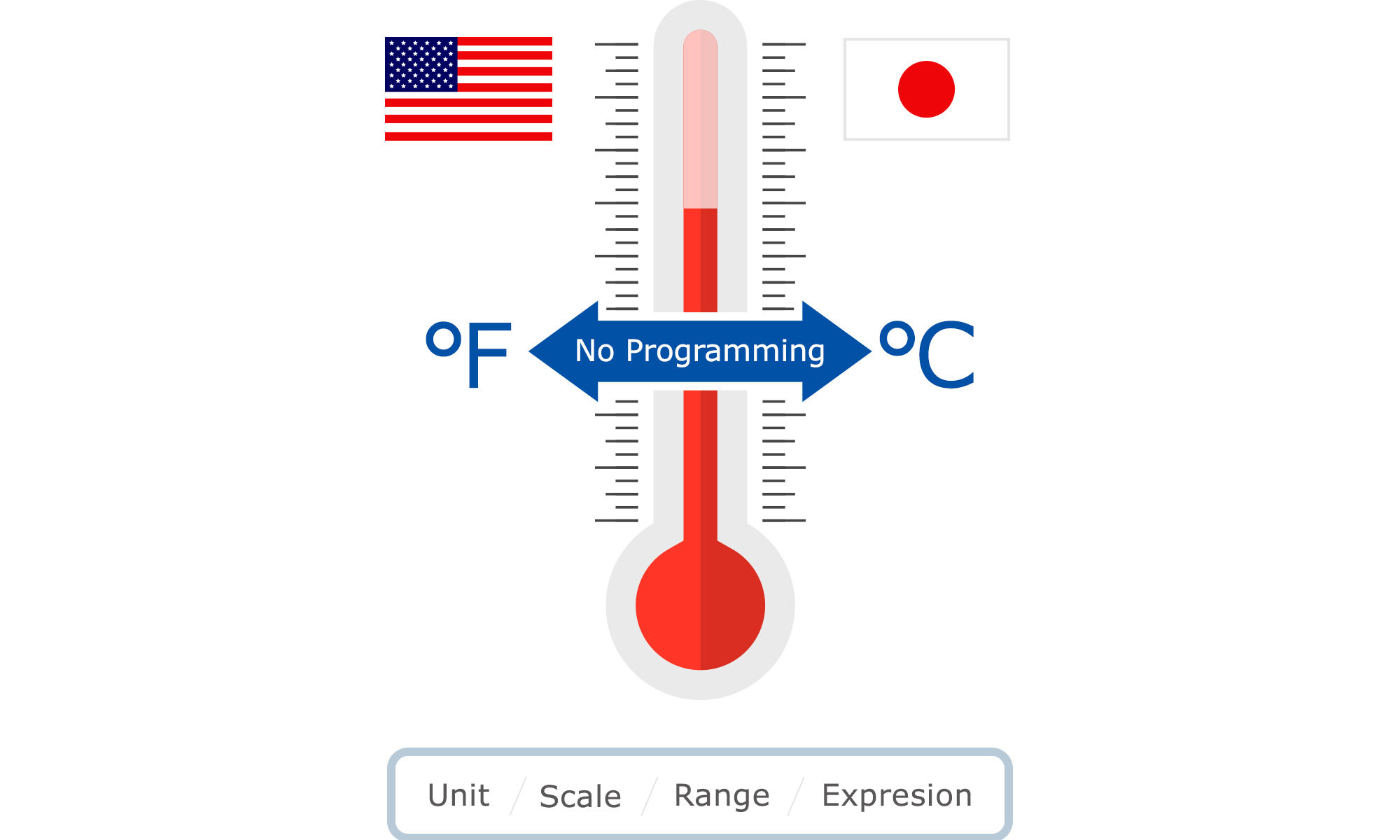
Connected & Secured
Pro-face connectivity
User-friendly protocols allowing you to connect
your devices with ease via multiple interfaces
and connect OT to IT with OPC-UA server.
Remote Visualization on PC or Tablet / SmartPhone
with Web Viewer.
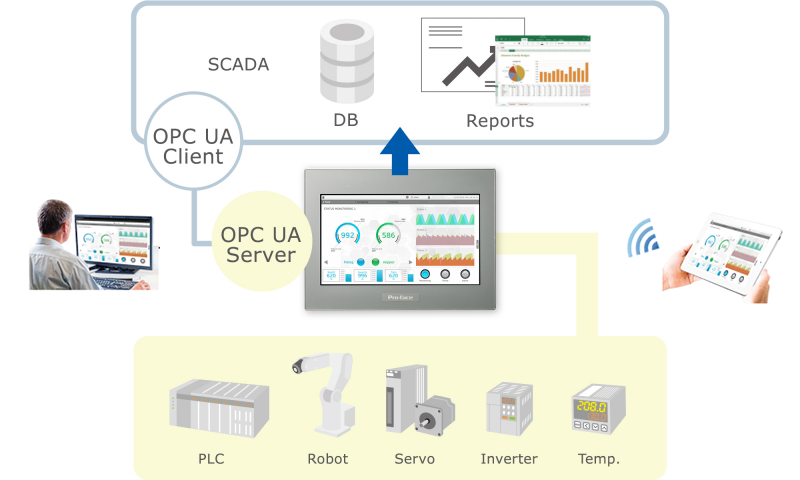
Secure remote access solution
"Pro-face Connect" is a ready-to-use solution for Remote
Access Over Internet on ST6000 Series without
programming or configuring each device.
Start using the cloud based "Pro-face Connect" Smart
Industry solution on your existing network without involving
your IT department. No network or firewall configurations
are required and still the highest level of security and
encryption is in place from end to end, from any PC, tablet
and smartphone to your machinery.
Access Over Internet on ST6000 Series without
programming or configuring each device.
Start using the cloud based "Pro-face Connect" Smart
Industry solution on your existing network without involving
your IT department. No network or firewall configurations
are required and still the highest level of security and
encryption is in place from end to end, from any PC, tablet
and smartphone to your machinery.

Enhanced cybersecurity
Enhanced cybersecurity against basic intentional attacks
•Need admin rights to download project to HMI target
•Auto user log out after predefined idle time
•Doing security checking during booting
•Secure Ethernet download supported by IPSec and
password protected project file

