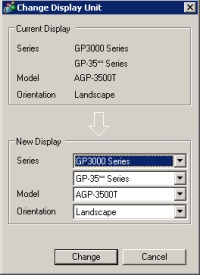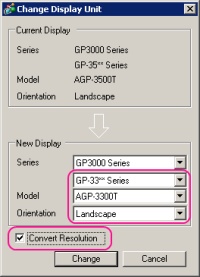{"searchBar":{"inputPlaceholder":"キーワードを入力して「検索」ボタンをクリック","searchBtn":"検索","error":"キーワードを入力してください。"}}{}{"support":{"yesButton":"はい","noButton":"いいえ","feedback":{"title":"改善するために何かできることはありますか?"},"submitButton":"送信","successMessage":"フィードバックありがとうございました","title":"このFAQはお役に立ちましたか?","feedbackPercentLabel":"の人が役に立つと回答","captcha":{"error":"ボックスをチェックしてください"}}}I want to change the screen size when changing the setting of the model type!
| Even if you copy the data from the project file with different size of screen or change the display model, you can resize the screen easily by using the [Convert Resolution] feature. | ||||||||
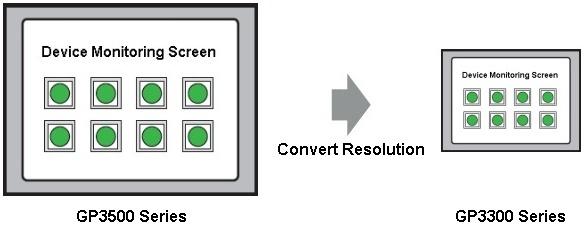 | ||||||||
| ||||||||
| ■Changing Size by the [Change Display Unit] feature | ||||||||
| 1. | <GP-Pro EX Ver. 3.0 or later> | <GP-Pro EX Ver. 2.7 or earlier > | ||||||
| On the [Project Window], select [Display]. | On the [System Settings] window, select [Display]. | |||||||
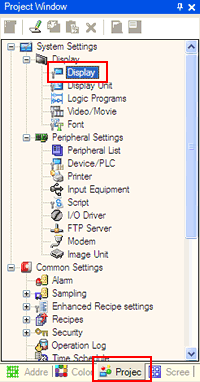 | 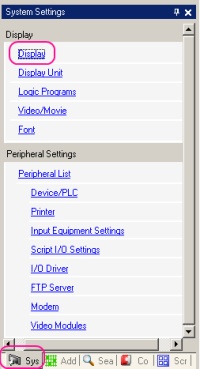 | |||||||
| 2. | Click [Change Display Unit] on the right top. | |||||||
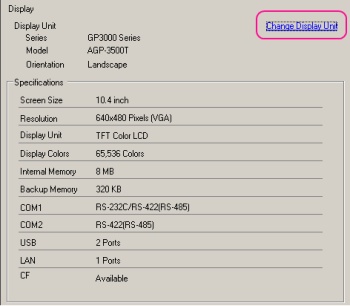 | ||||||||
| 3. | If you change [Model] or [Orientation], the [Convert Resolution] box will appear. Put the check mark on the box and click [Change] button to start converting. | |||||||
| ||||||||
| ■Changing Size by the [Copy from Another Project] feature | ||||||||
| 1. | On the [Project] menu, select [Utility] -> [Copy from Another Project]. | |||||||
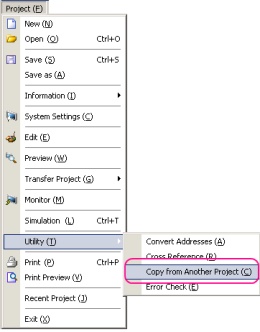 | ||||||||
| 2. | Clicking [Browse] to select the copy-from file enables you to put the check mark on the [Convert Resolution] box. Click [Copy] to start converting, and the screen size will be changed from "Copy From" to "Copy To". | |||||||
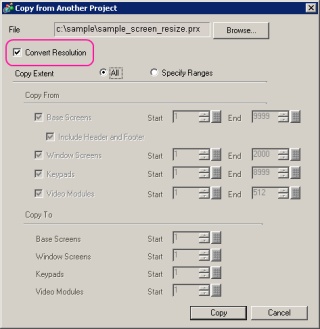 | ||||||||
| ■Base Screen | ||||||||
| <Before Change> | ||||||||
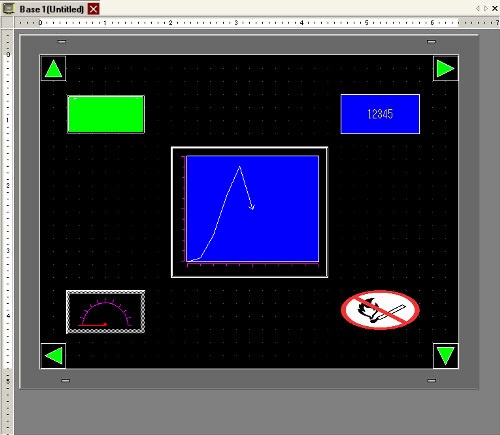 | ||||||||
 | ||||||||
| <After Change> | ||||||||
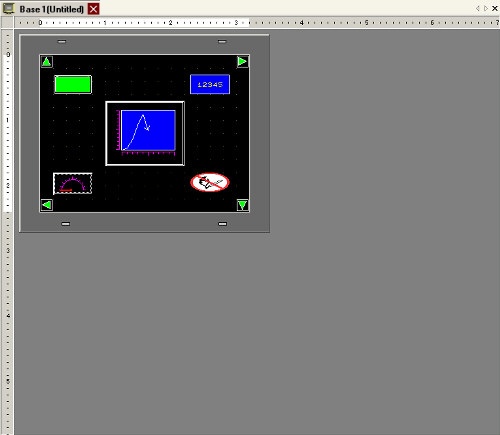 | ||||||||