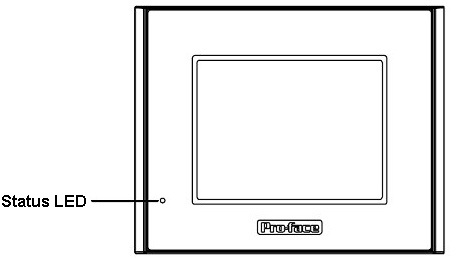{"searchBar":{"inputPlaceholder":"キーワードを入力して「検索」ボタンをクリック","searchBtn":"検索","error":"キーワードを入力してください。"}}{}{"support":{"yesButton":"はい","noButton":"いいえ","feedback":{"title":"改善するために何かできることはありますか?"},"submitButton":"送信","successMessage":"フィードバックありがとうございました","title":"このFAQはお役に立ちましたか?","feedbackPercentLabel":"の人が役に立つと回答","captcha":{"error":"ボックスをチェックしてください"}}}The status LED is blinking.
| |||||||||||||||||||||||||||||||||||